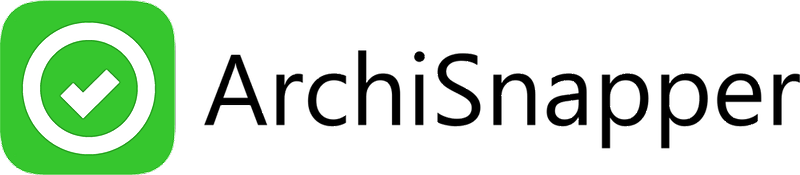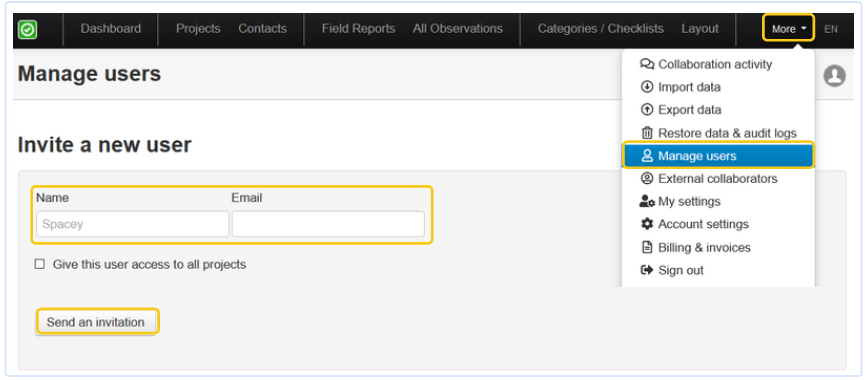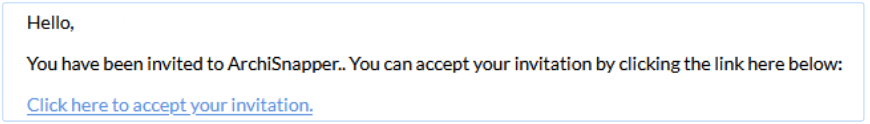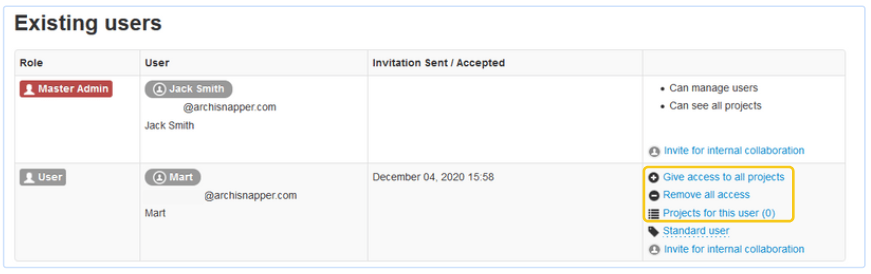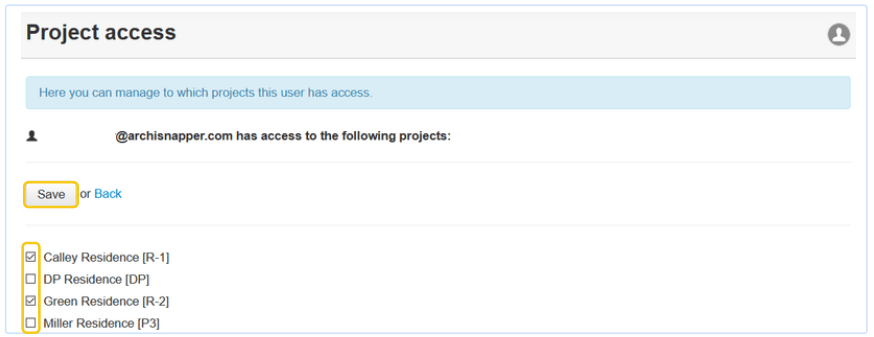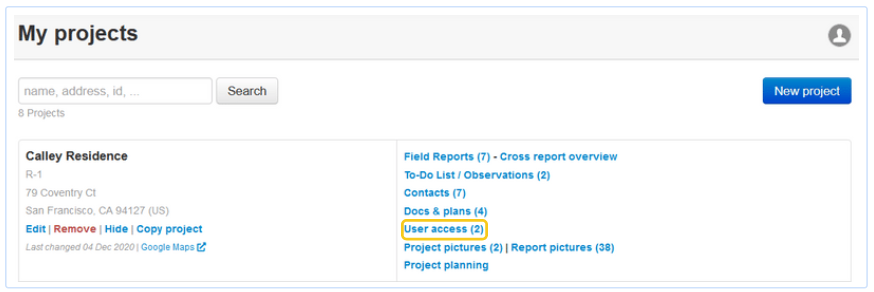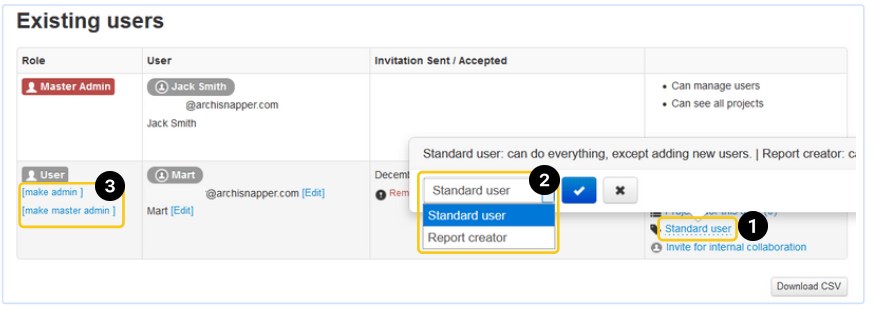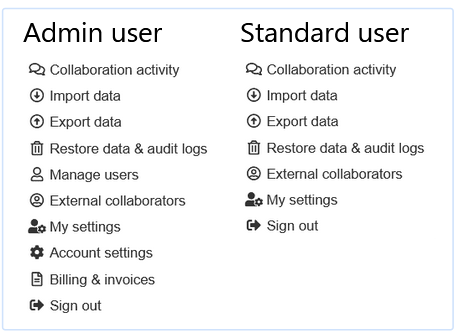Quick links:
Invite new users
- In the online account, go to "more" >> Manage users (only ADMIN users can do this)
- Add the name and email address of the new user, click on "send an invitation"
- Your colleague will receive an invitation email with a link to join the account and choose a password:
Assign projects to users
In the "Manage users" tab — only visible for admin users — you can choose which user has access to which projects:
- Give access to all projects — with one click.
- Remove all access — with one click.
- Projects for this user — Decide project per project if the user needs access:
It's also possible to change user access rights on the project level: go to “Projects" >> user access
User roles - User rights
Also in the "Manage users" tab, you can assign different roles to users:
- Standard users: can add projects and contacts, manage categories, create checklists, and customize the layout. Unlike admin users, standard users cannot add or delete users, and cannot modify account settings.
- Report creators: can only make reports and manage To Do lists, nothing else.
- Admin users: these can do everything that standard users can, plus managing users and change account settings.
- Master Admins: admin users who can also give or revoke other users' admin rights.
Because a standard user has fewer rights than an admin user, the options in the menu also look slightly different. Admin users are the only ones with access to account settings and billing.
Questions? Support@archisnapper.com.