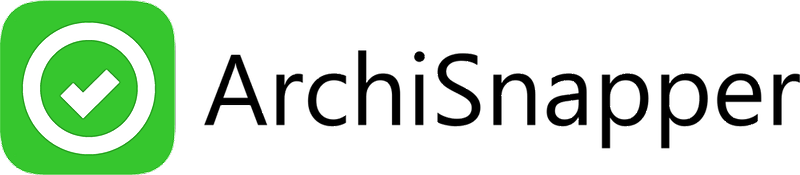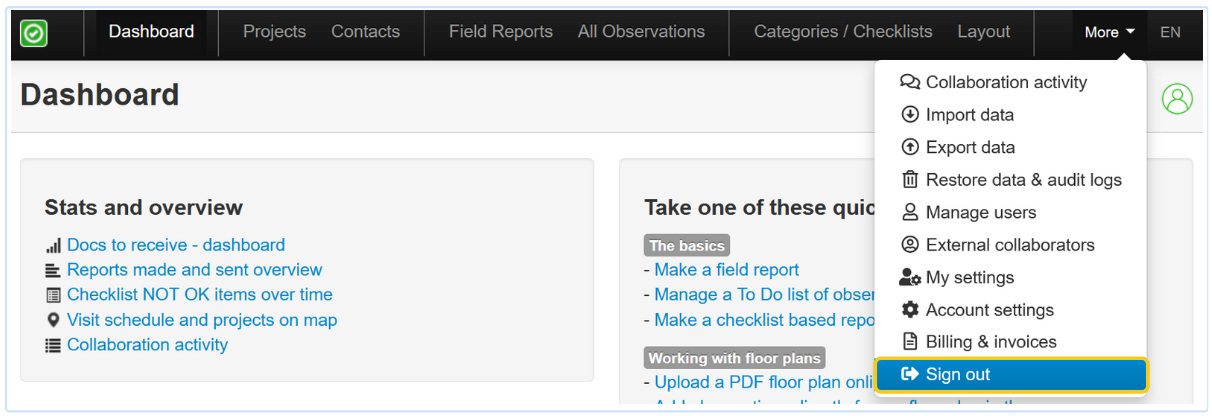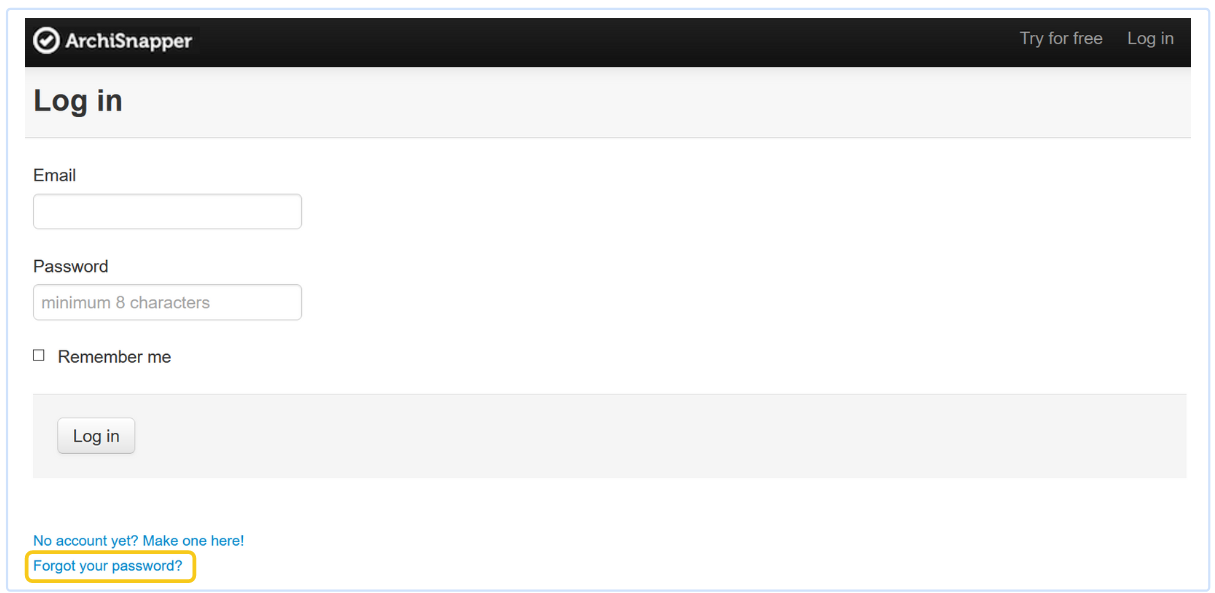If you forgot your password, you can reset it. This can only be done from the online account (on your PC).
- If you're already logged in, first sign out by clicking on "More" >> sign out (if not, you can skip this step)
- On the login screen, click on the "forgot your password" link:
- Use your email and password to login to the online account and the ArchiSnapper app:
Questions? Suppport@archisnapper.com.