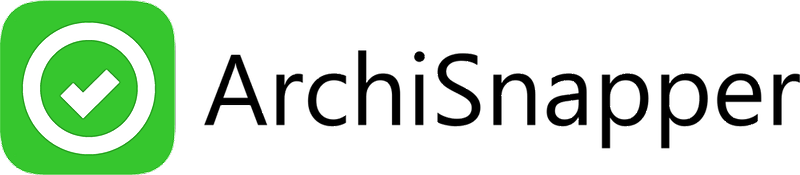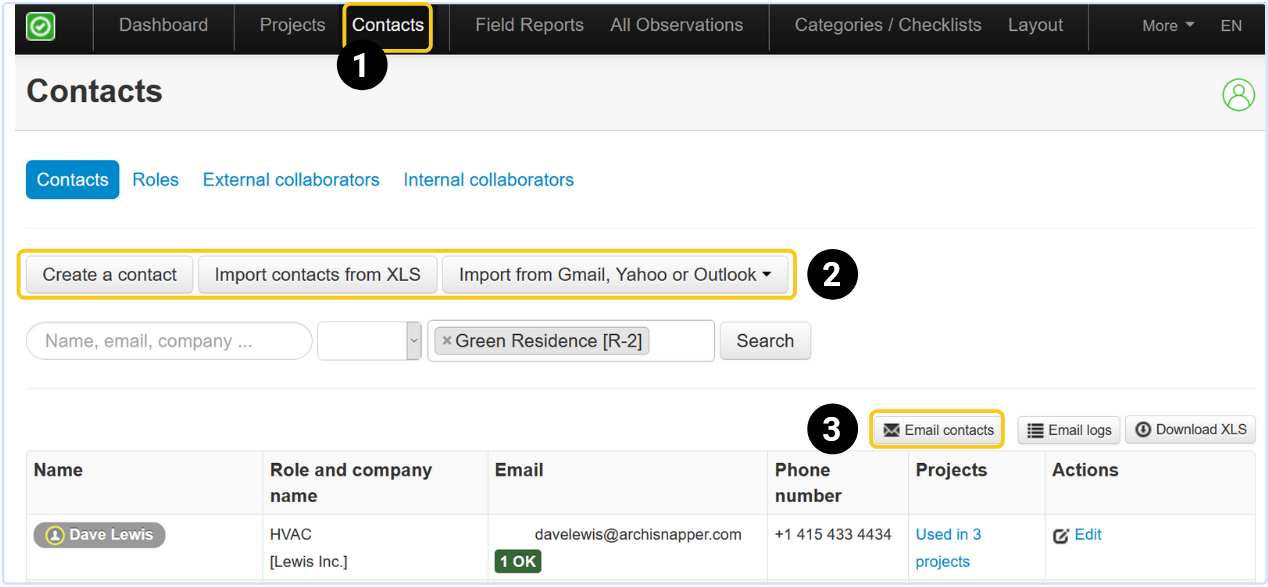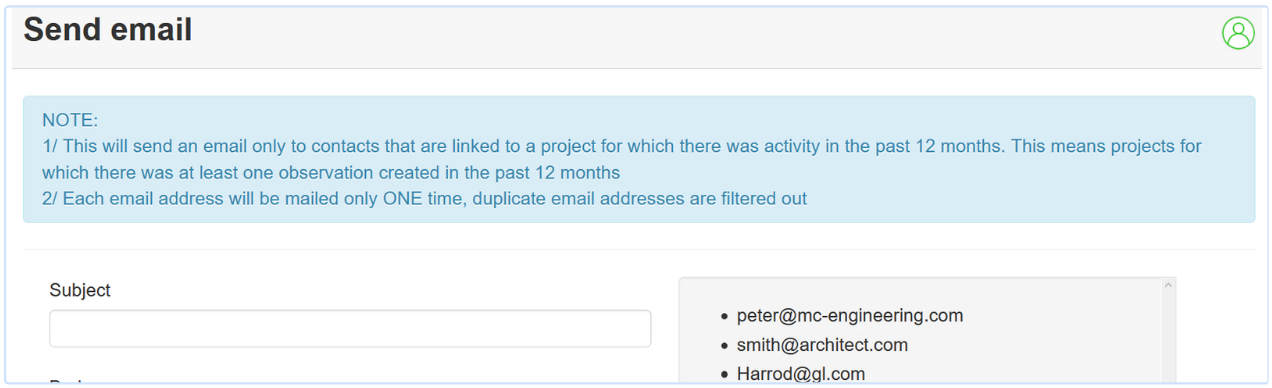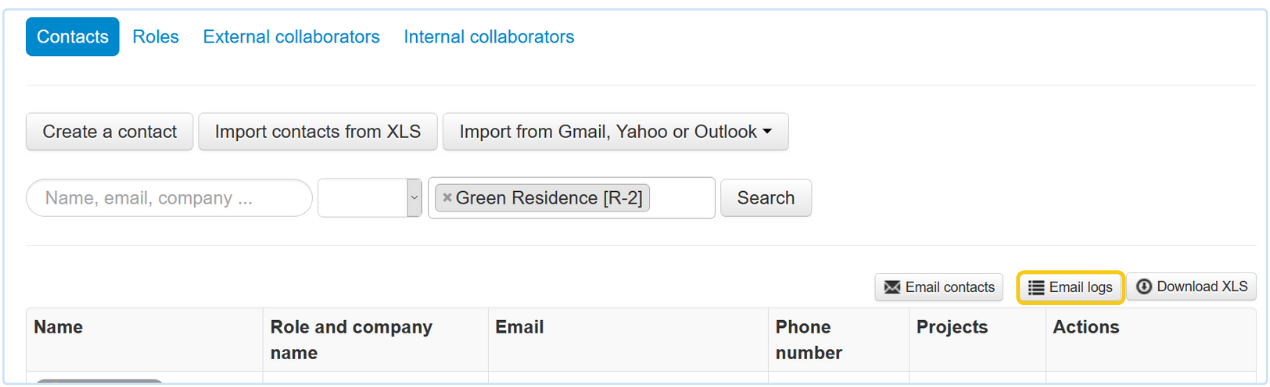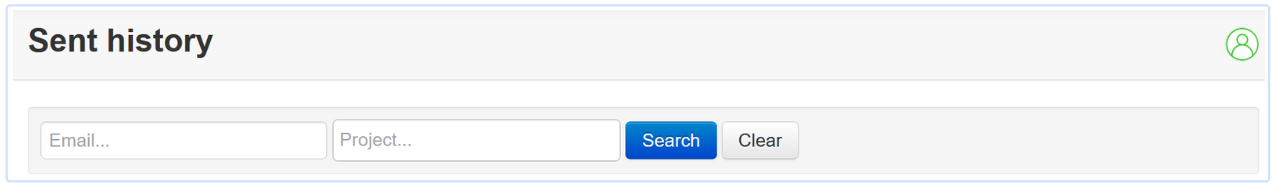You can use ArchiSnapper to send an email to project contacts.
- Go to the contacts page in your online ArchiSnapper account (PC).
- Filter on name, company, or project, and click on "search".
- Click on "email contacts".
Format your email and click send.
In the column on the right, you see which contacts will receive the email.
Find these logs of sent emails via the "Contacts" page:
Filter on email or project to search in your sent history:
Questions? Support@archisnapper.com.