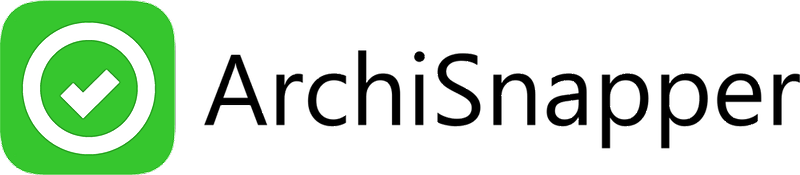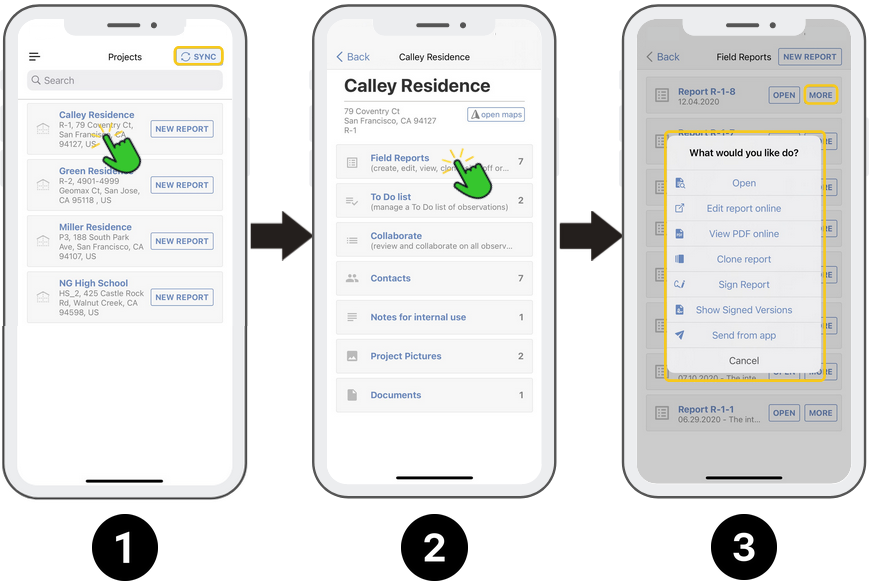With the ArchiSnapper app on your smartphone or tablet, you can view, edit, sign, and send PDF reports.
- Open the ArchiSnapper app, click the sync button, and tap on the project name.
- Tap on 'Field Reports'
- Find the report, tap "more". You can now open, edit, view, clone, sign, and send the report.
Questions? Support@archisnapper.com.