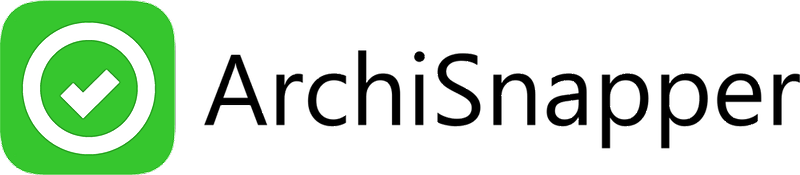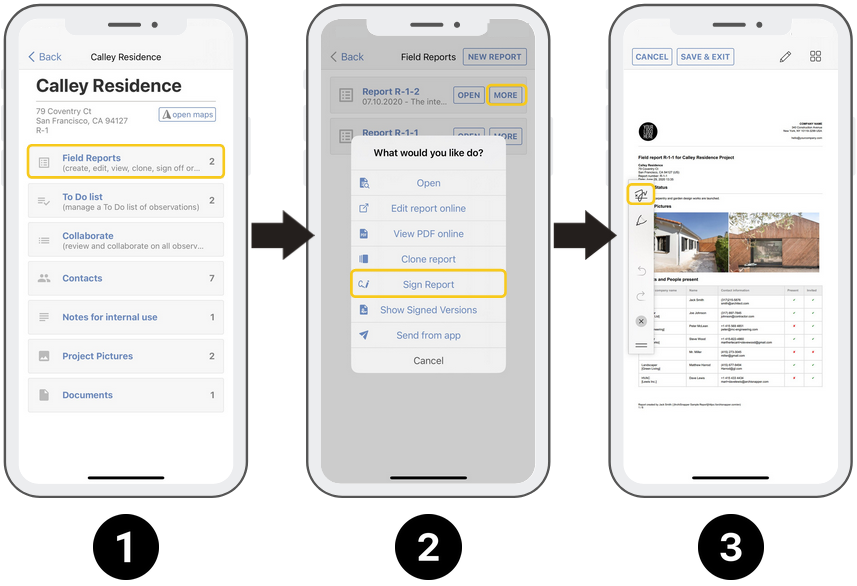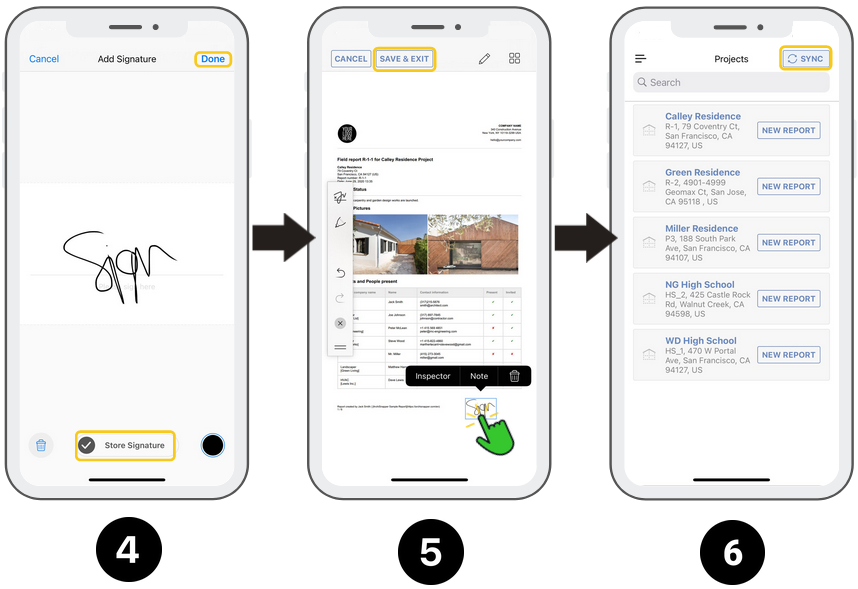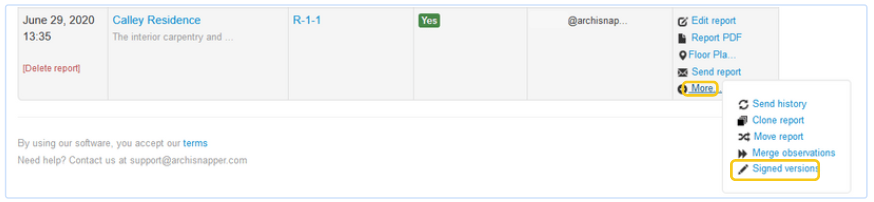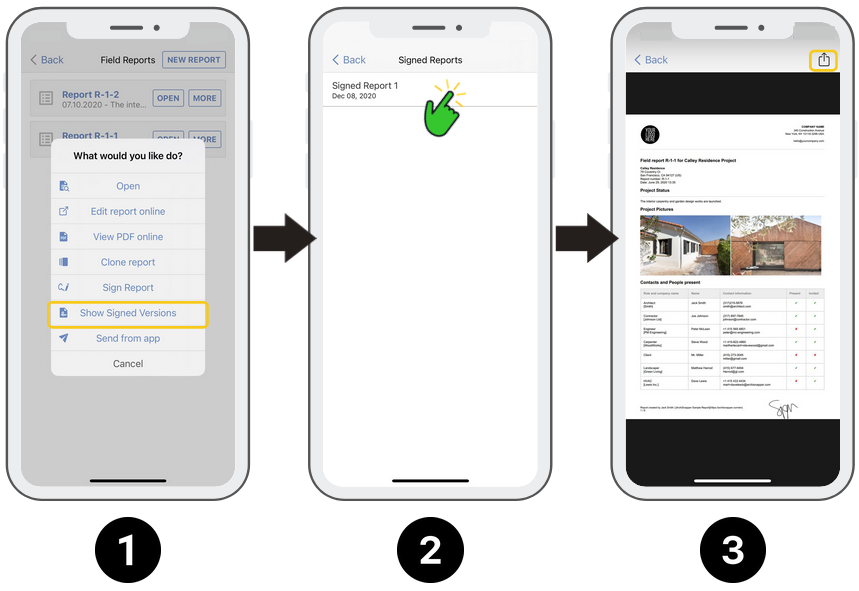Sign a report
- Sync your app and go to the report you want to sign.
- Tap 'More' and then 'Sign report'. TIP: This option is only available for reports that have already been synced.
- Tap the sign report icon.
- Sign with one finger in the signature field and tap 'Done'. TIP: You can save a signature so you can reuse it later.
- Drag the signature to the desired location in your report - Tap 'save & exit'.
- Go back to the projects screen and tap the 'sync' button.
Find your signed field reports
After syncing, the signed report is available in your online archisnapper account (PC):
You can also download it from the app:
Questions? Support@archisnapper.com.