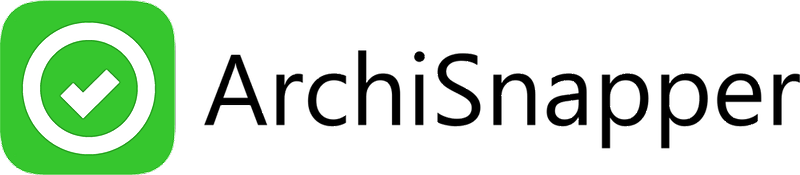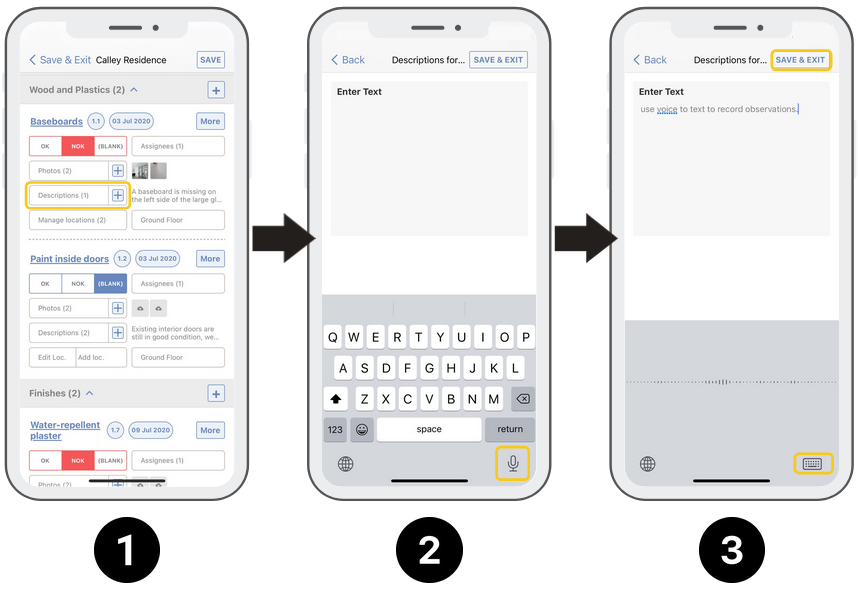The voice dictation features embedded in iOS and Android are better than most people think. We see more and more ArchiSnapper users adopting this functionality, instead of typing out notes.
When adding a note with the ArchiSnapper App on your phone/tablet, press on the voice dictation symbol on your keyboard and start speaking.
- In the app, tap the ‘+’sign next to descriptions when making a report or to-do list.
- Tap the grey "enter text" field, then tap on the microphone icon at the right button.
- Dictate your observation. Your text will appear on the screen. Tap "Save & exit" when you're done.
Here's a video about voice dictation:
PS: here is an article for iOS users, with more info and tips on voice dictation. Here is a useful resource for Android users.
Questions? Support@archisnapper.com.