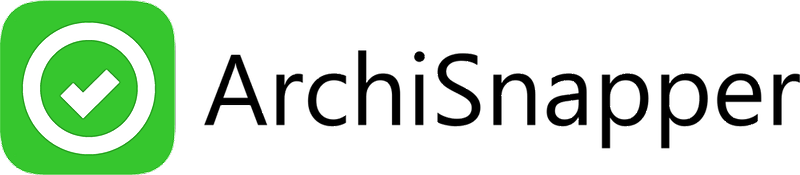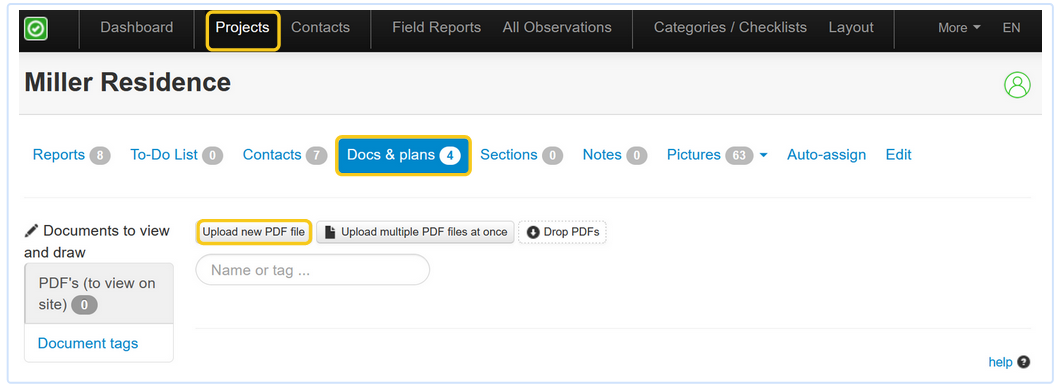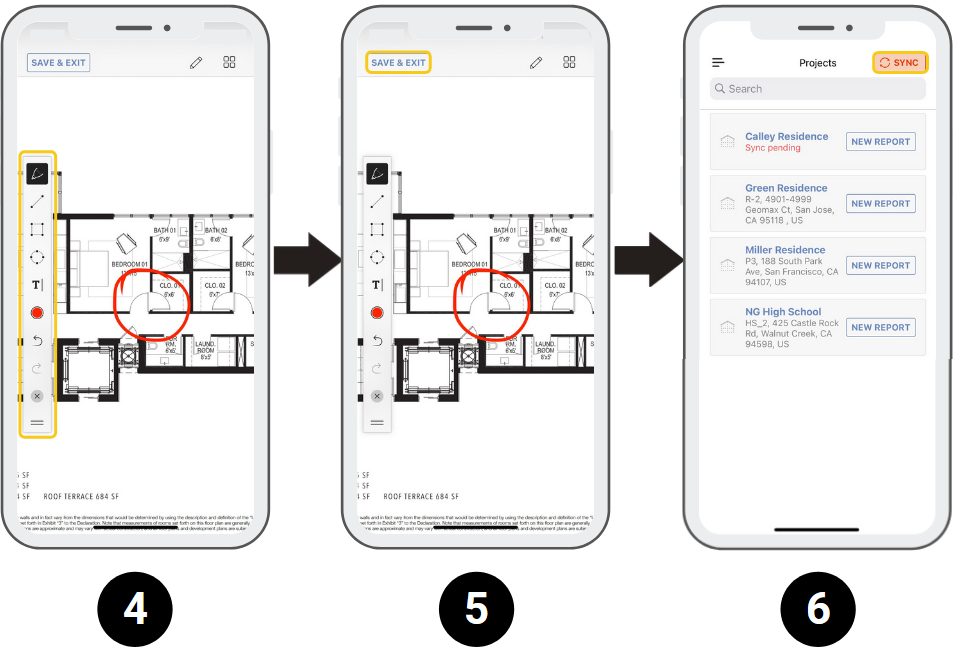You can sketch or annotate on a floor plan, using the app on your smartphone or tablet.
STEP 1: upload floor plan(s)
Upload one or more floor plans to a project in your online account.
Go to your project >> docs & plans >> Upload new PDF file:
STEP 2: sketch on your PDF plan, in the app
In a report or To-Do list, go to the observation for which you want to add an annotation to the plan.
- Click on the "+" to add a new photo for this observation.
- Click on "Draw on PDF plan".
- Select the plan from the list.
- Sketch on the plan using the toolbox menu on the left, to add drawings, boxes, or text.
- Click on "save & exit".
- Sync your report to the online account. The annotated floorplan will be inserted as a photo of the observation.
Questions? Support@archisnapper.com.