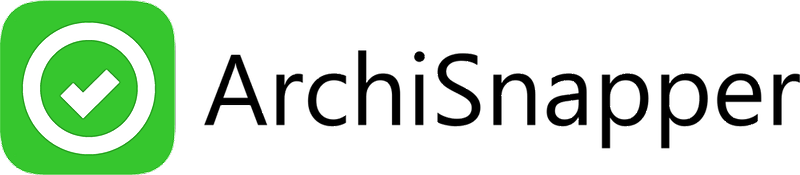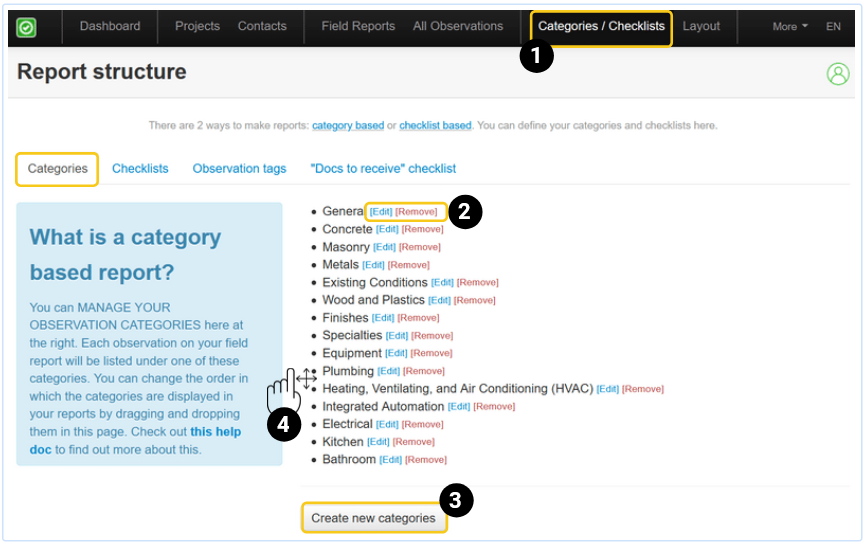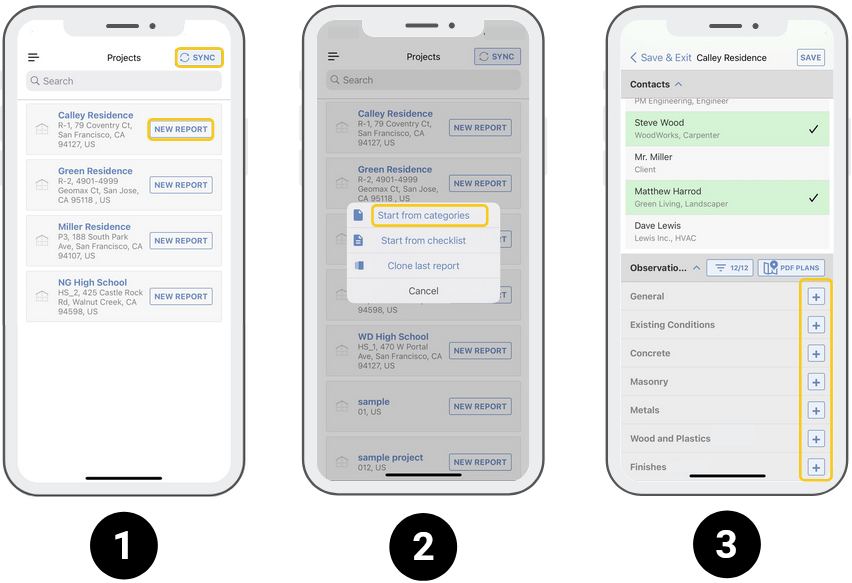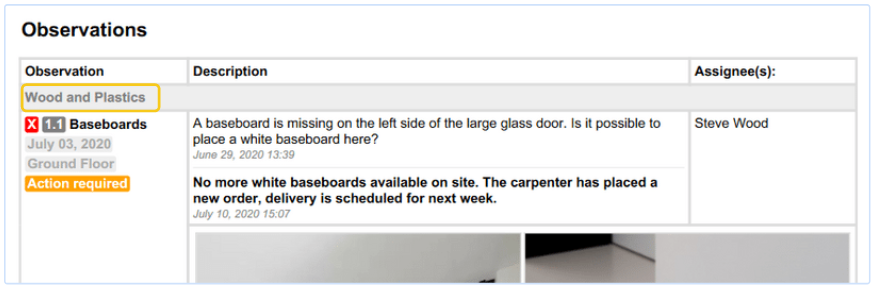Observation categories are the disciplines or phases in which observations are categorized.
- Manage categories from the online account.
- Categories are defined on account level, meaning they will be available for all your projects.
- The order of categories you define in the online account will be applied everywhere: in the online account, in the app, and in the PDF reports.
Manage categories in the online account
- Open the online account and click on "categories/checklists".
- Edit or remove categories.
- Add new categories.
- Adjust the order with the drag & drop function.
You can now use these categories to add observations in a report or To-Do list.
Categories in the app
- Sync the app and tap on "new report".
- Tap on "start from categories".
- Add observations to a category by clicking the "+" sign.
TIP: it's also possible to add observations directly on your PDF plan. More info here.
Categories in the PDF report
Observations will be grouped per category in your field reports:
Questions? Support@archisnapper.com.