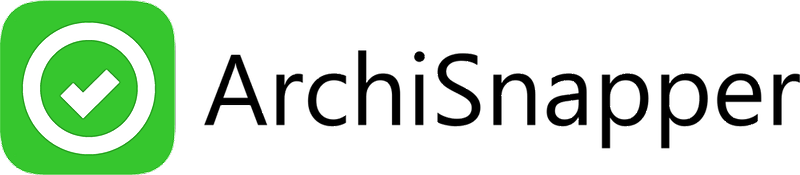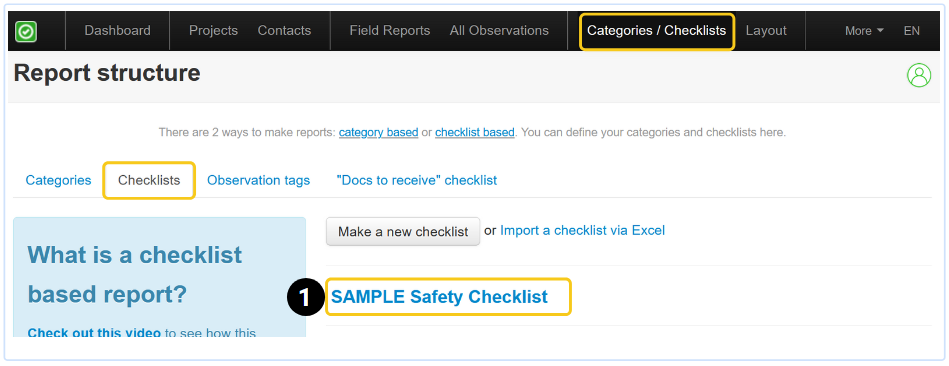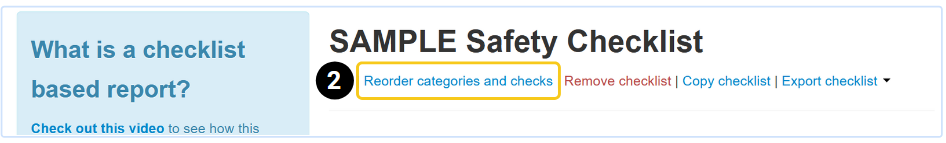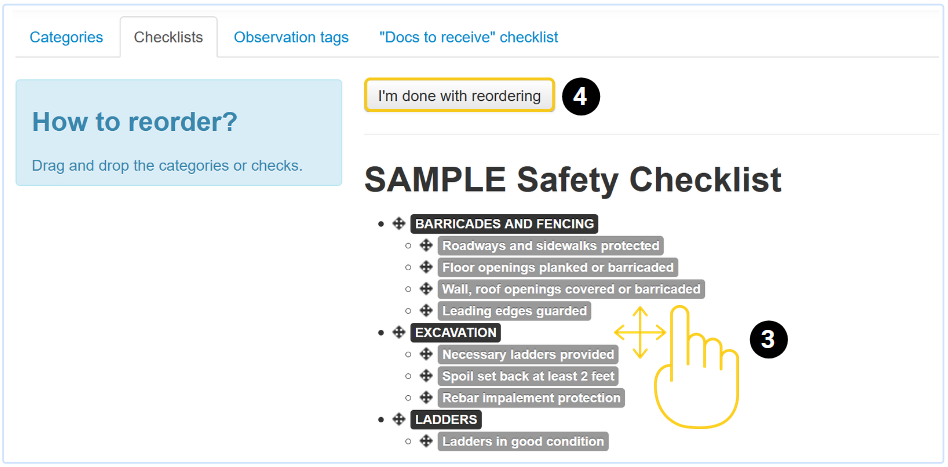You can change the order of your checklist items and categories anytime.
Here's how you can do this:
1. Go to Categories / Checklist >> Checklists and click on the checklist you want to edit:
2. In the top menu, click on "Reorder categories and checks":
3. Use the drag & drop function to reorder categories and checklist items, and to move items from one category to another.
4. Click on "I'm done with reordering" to save.
TIP: This new order will only be applied when creating new reports. If you continue working with cloned reports, the old order will be kept in place.
Also read:
Questions? Support@archisnapper.com.