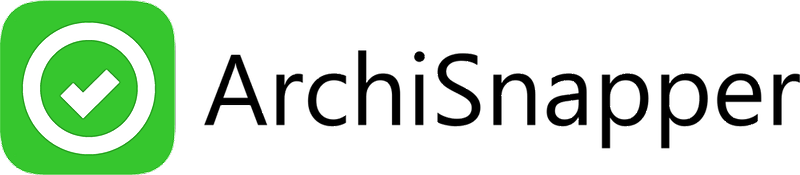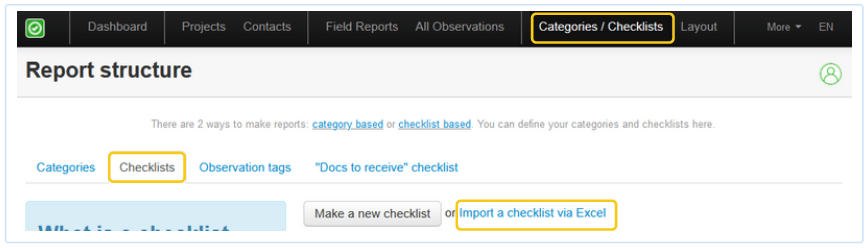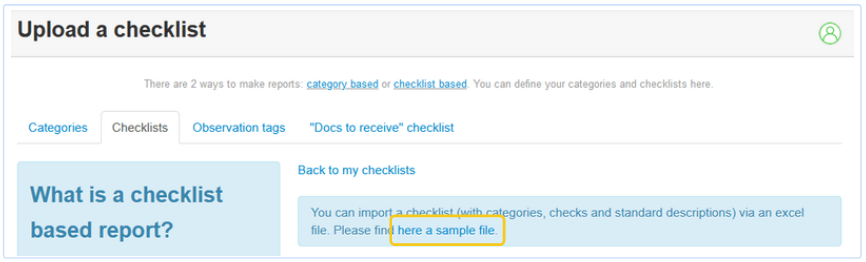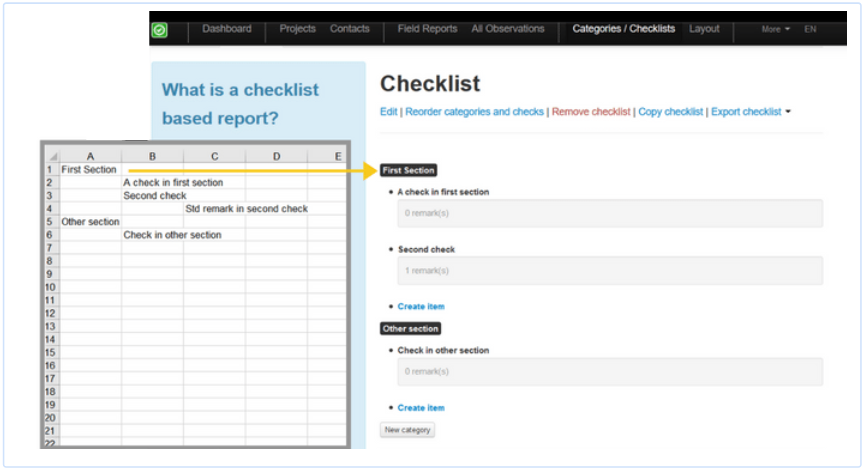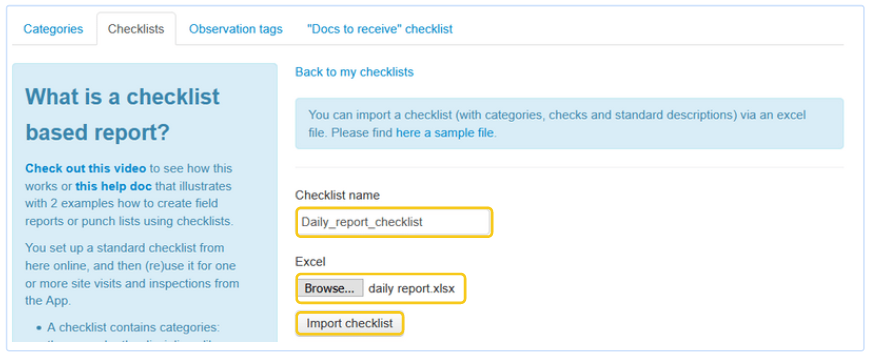Checklists are used for punch lists, safety inspections, daily reports, and quality inspections.
A checklist can be managed with your online account, or, you can draft it in excel and then import it into Archisnapper.
How to import an excel checklist into ArchiSnapper
1. In the online account, go to "Categories/Checklists", and click on the "checklists" tab.
2. From there, click on "Import a checklist via Excel":
Format your excel file in the same way as the sample file. You can download the sample file from here:
Below is an example of how the file matches the checklist fields in ArchiSnapper.
- Column A is used for the categories.
- Column B is used for the checklist items of that category.
- Column C is used for the standard descriptions for those checklist items.
3. Import the checklist
- Give your checklist a name.
- Select the correct Excel file on your PC. Check that the list was saved as .xlsx.
- Click on 'Import checklist'.
On top of the page, click on "back to my checklists".
Your imported checklist is now available in your list of checklists. Double-check if everything is correct, and start inspecting!
Read here how to create a checklist-based inspection report.
Questions? Suppport@archisnapper.com.