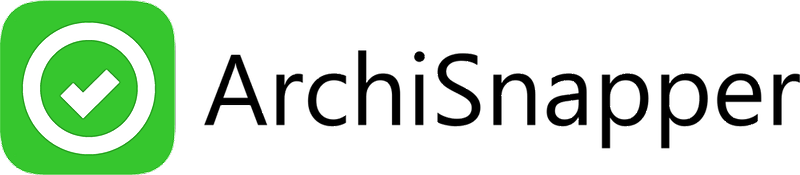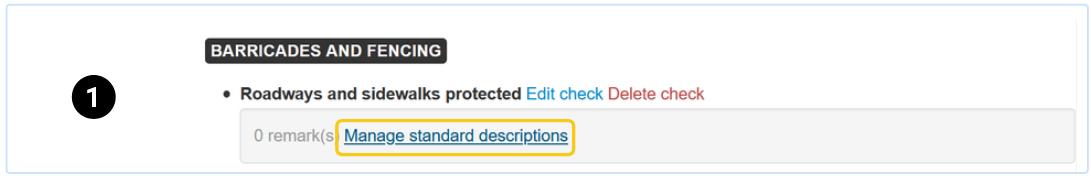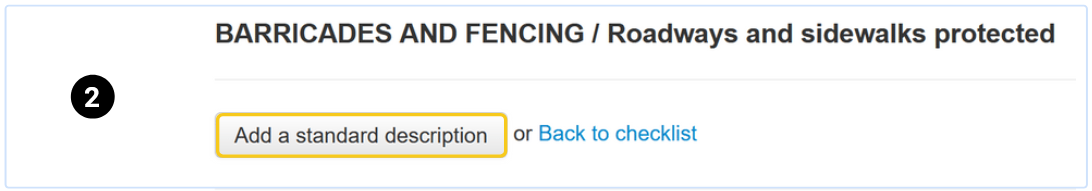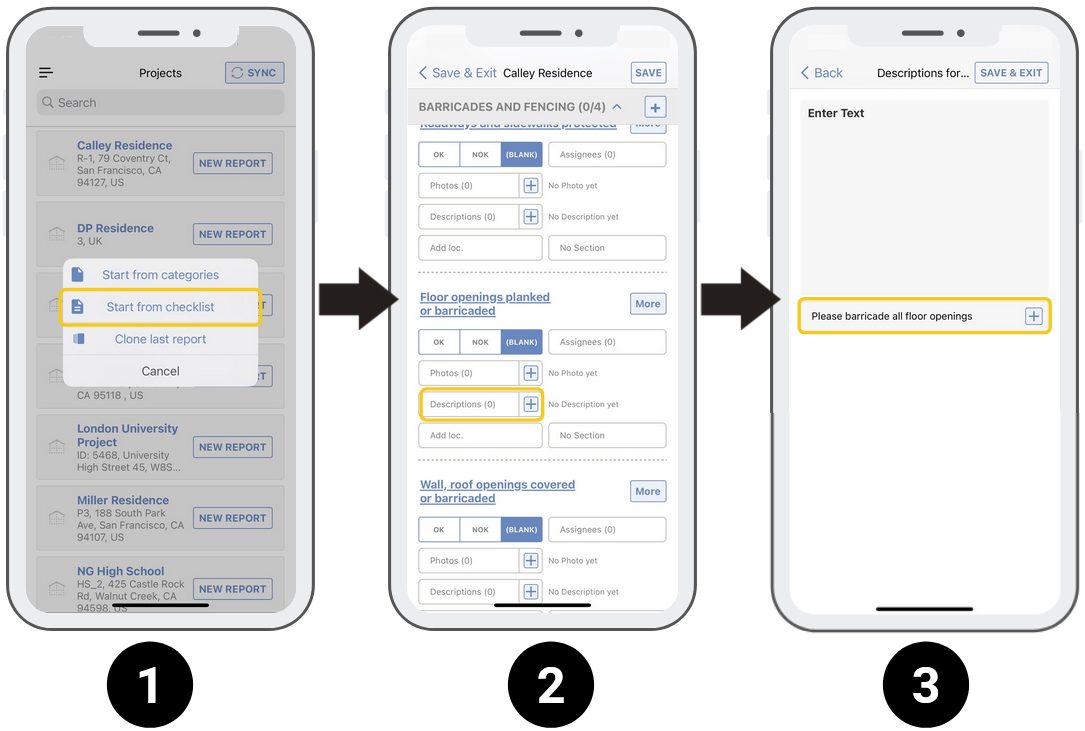First read: How to create a checklist?
For a checklist item in a checklist, you can define one or multiple standard descriptions.
When you are dealing with an item on a site (e.g. "is everyone wearing a helmet?") you can immediately select the appropriate remedy from the list of standard descriptions (e.g. "starting today, everyone has to wear a helmet").
This will allow you to perform inspections very efficiently: since the most common descriptions for any checklist item are already predefined, you only need to select them (and possibly edit them further) instead of typing them out from scratch, every time again.
How to manage standard descriptions?
- Go to a checklist, click on the name and move your cursor over the gray field near one of the checklist items. In it, the text "manage standard descriptions" appears.
2. Click on "add a standard description".
3. Add the description(s).
4. During an inspection, you can then select these descriptions, when adding a new description for that checklist item.
Btw, you can also manage checklists in an excel file, and import them into your ArchiSnapper account. Read here how this works.
Questions? Support@archisnapper.com.