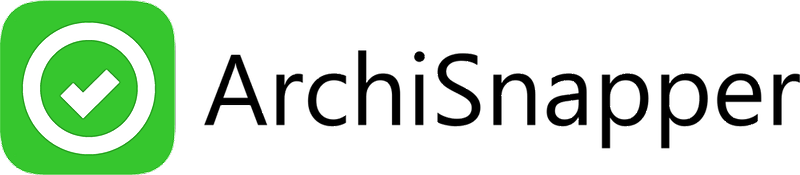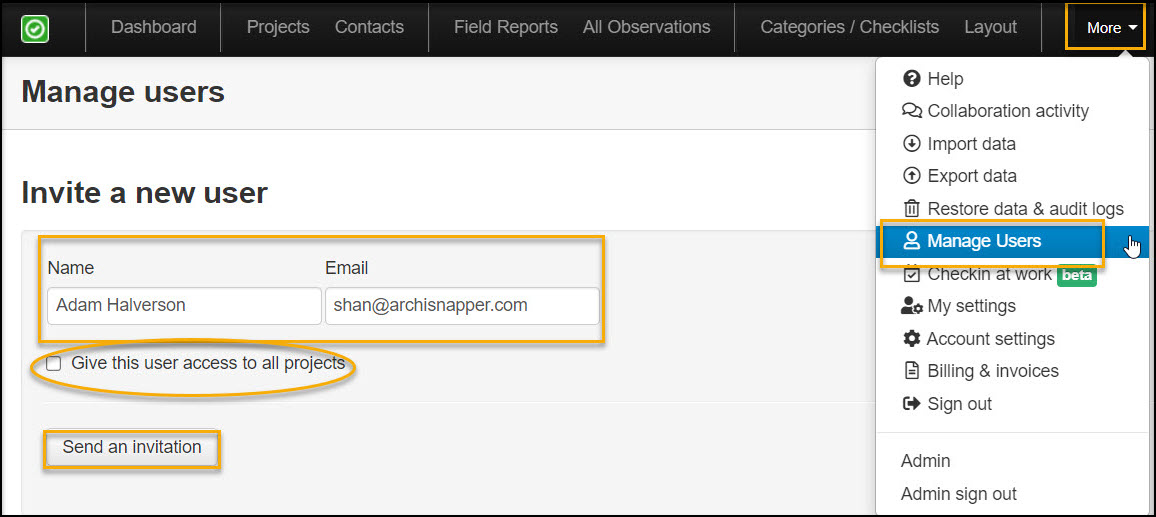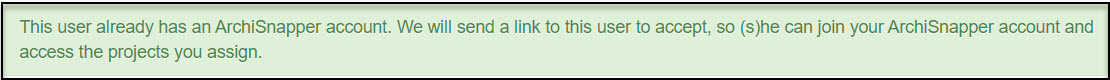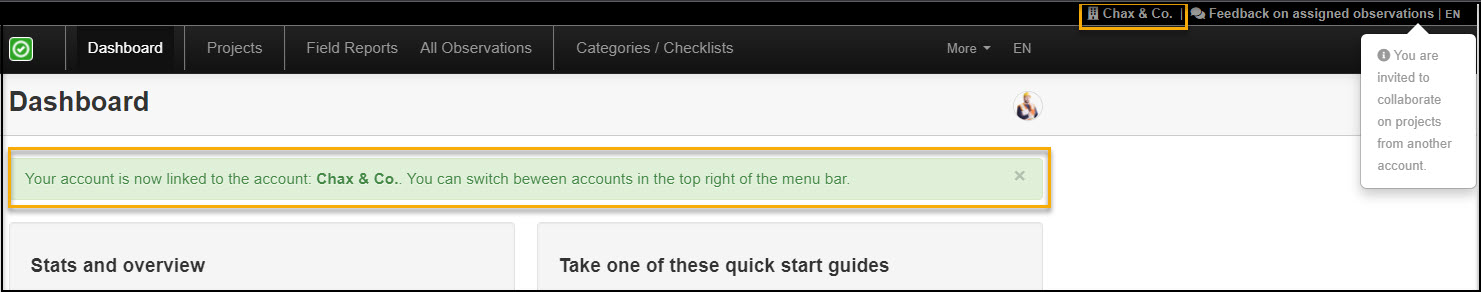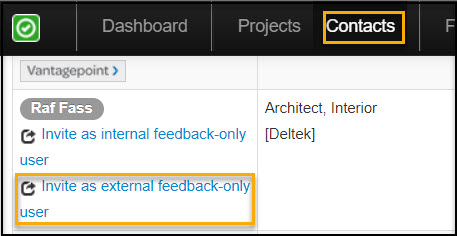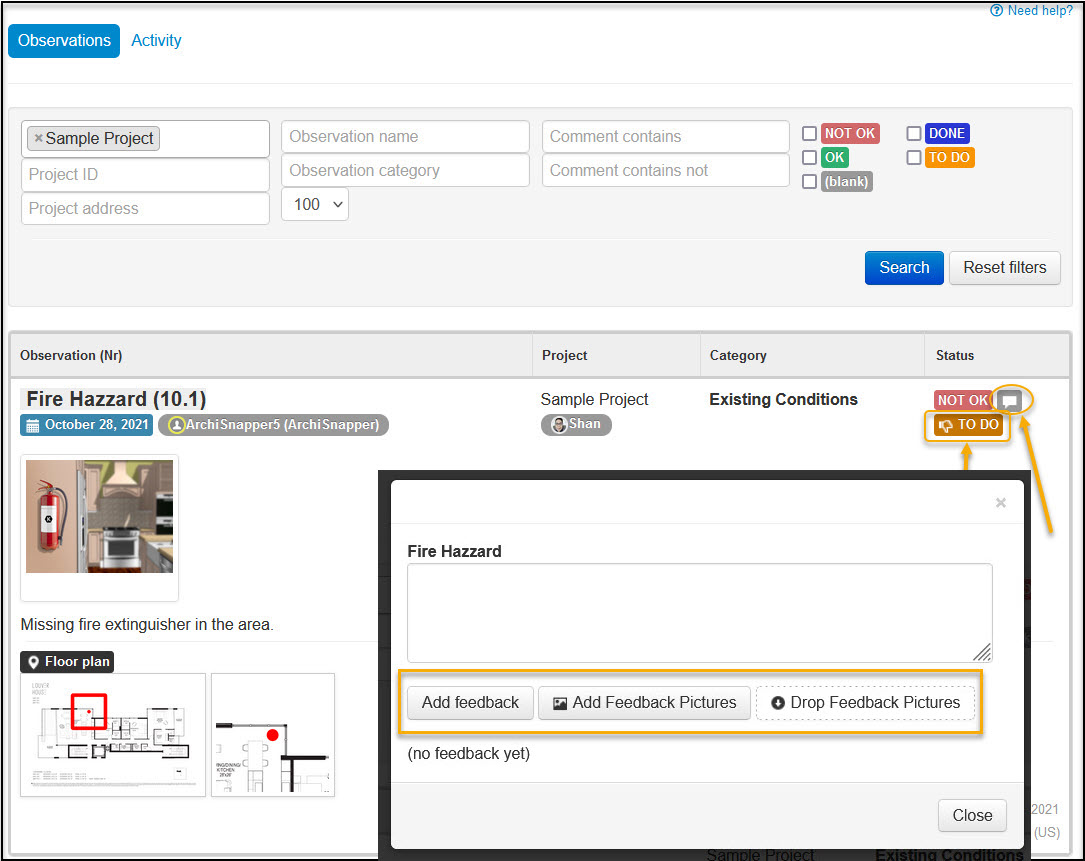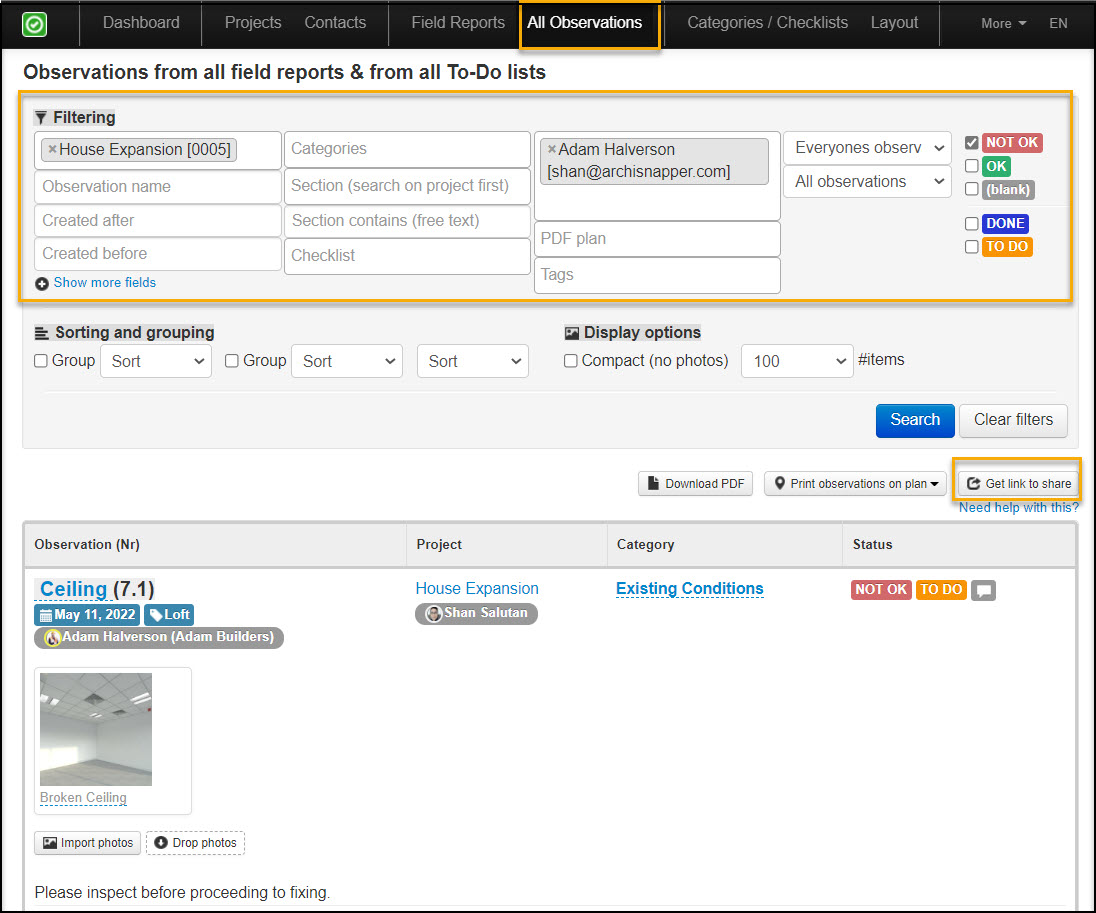In the construction industry collaboration is important, whether it's internally with your colleagues, or externally with subcontractors for example.
In this article, we explain the 3 ways you can use ArchiSnapper to collaborate.
1. Collaborate with colleagues in your organization.
WHAT
Collaborate with colleagues in your organization by inviting them to join your ArchiSnapper account and work together on punch lists and field reports.
WHY
By doing so, you make sure that everyone in the organization is working on the same project data, checklist templates, or layout settings. And if someone leaves the business or is absent, someone else can take over the project immediately.
HOW
In the online account, go to More > Manage Users, enter the name and email address of a person you want to invite, and send the invitation. Only admin users can do this.
You can give a user access to all projects or only a subset of projects. You can also manage their roles and rights.
To learn more about this collaboration option, read our help doc on User Management.
2. Collaborate with users from other ArchiSnapper accounts.
WHAT
You can also invite users from other ArchiSnapper accounts to join your account and collaborate on projects.
WHY
This can be useful when you are working on a project for which other parties are also ArchiSnapper users. By inviting a user from another ArchiSnapper account you can collaborate on Field Reports or To-Do lists in your account, and you avoid both having to capture the same data on-site for example.
As this user already has an ArchiSnapper license you won't need to pay for adding him or her to your account.
HOW
First, you invite them via Manage Users. You will get a notification indicating that there is already an ArchiSnapper user with this email address and that a link will be sent to them to join your account:
They will then have the option to switch between their own and your ArchiSnapper account:
They will have access to projects you assign them from the Manage Users page in your ArchiSnapper account
More information along with instructions can be found here.
3. Collaborate with assigned contacts.
WHAT
Assign items in your field reports or To Do lists to contacts. Collaborate with these assigned contacts so they can give feedback on their pending items. They can submit photos and texts to their assigned items, and submit items for approval. You both get daily activity notifications.
Assignees don't need an ArchiSnapper license to be able to give feedback. They can do this using a free ArchiSnapper account.
WHY
When you assign items to contacts, you often get progress feedback from them via different channels: WhatsApp, phone, text, email, ... This is not efficient. By using the collaboration option in ArchiSnapper, all feedback from assigned parties is centralized within ArchiSnapper and grouped by item.
HOW
- In the online account, under the Contacts tab, you can invite a contact to become a feedback user:
- By accepting this email invite and creating this free ArchiSnapper account they will be able to access their assigned items, give feedback via text and photos and submit it for approval when solved:
For more details on how to collaborate with assignees, you can read this help doc.
And here is a help doc specifically for assigned contacts, with instructions on how they can get started with giving feedback on their assigned items.
Two more collaboration-related tips
Generate a URL to share a list of items with non-ArchiSnapper users
You can also filter and share lists of items with people that don't have an ArchiSnapper account so they can have a real-time view of the items meeting those filter criteria.
In the online account, under "All Observations", you can filter items and generate a link to share this list by clicking "Get link to share".
Construction is all about collaborating. The functionalities described in this article will help you improve the way you collaborate with your colleagues and project partners. Just give it a try.
Questions? support@archisnapper.com.