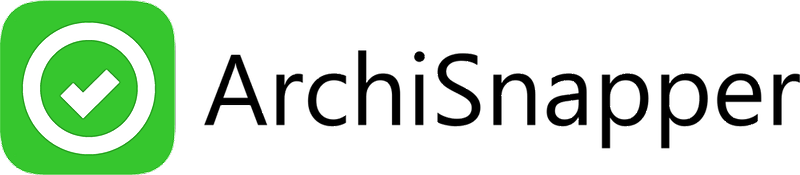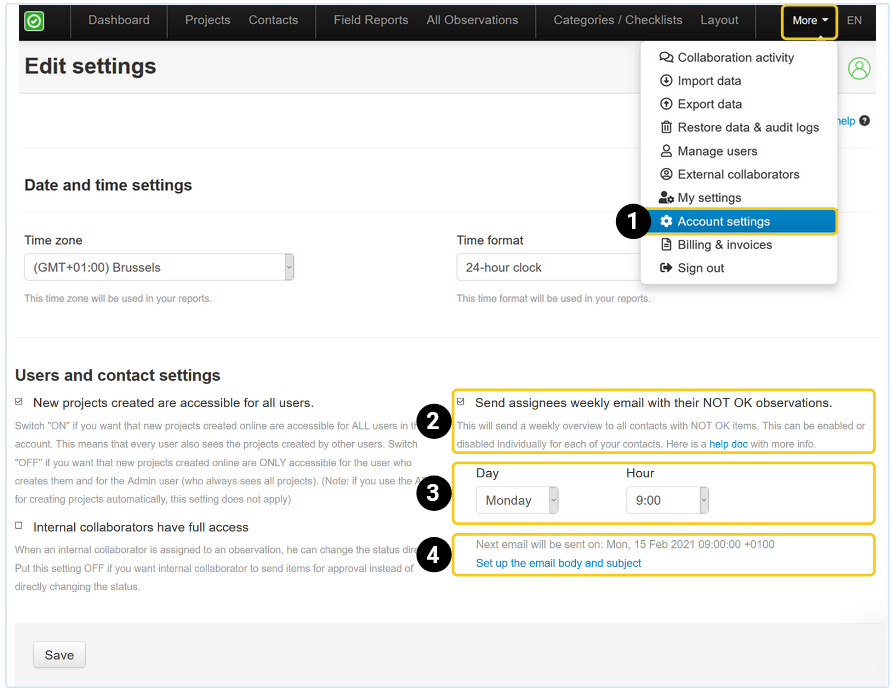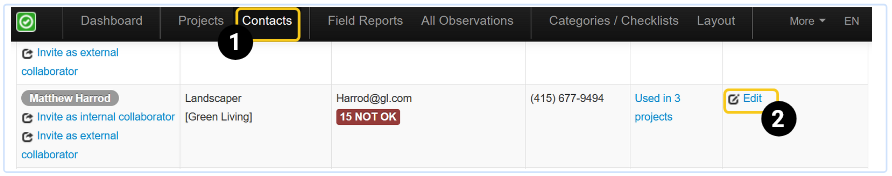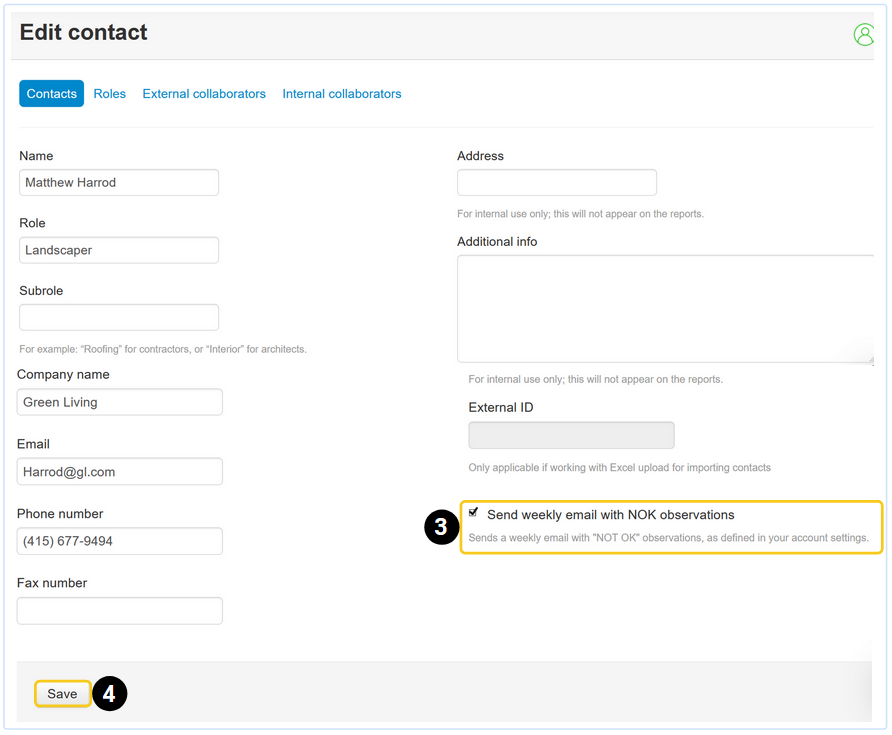If you activate this option, your contacts will receive a weekly email with the NOT OK items assigned to them. If a contact has no open items, he or she will not receive an email. This option can be enabled or disabled per contact.
STEP 1: setting
- In your online ArchiSnapper account, go to "More" >> "Account settings" (only admin users can do this)
- Scroll down and check the "Send assignees weekly email with their NOT OK observations."
- Set the day and hour when you want this weekly email to be sent.
- Set up the email template for this weekly email.
STEP 2: Decide which contacts need to receive this weekly update
1. Go to "Contacts" and search a contact.
2. Click on "edit".
3. Check the box next to "Send weekly email with NOK observations".
4. Click on "save".
Questions? Support@archisnapper.com.