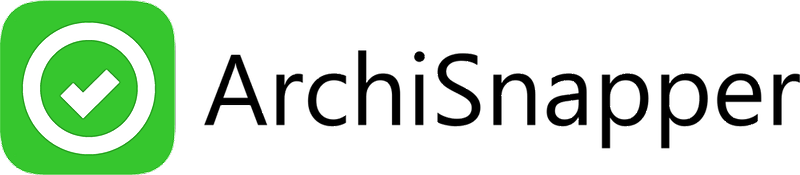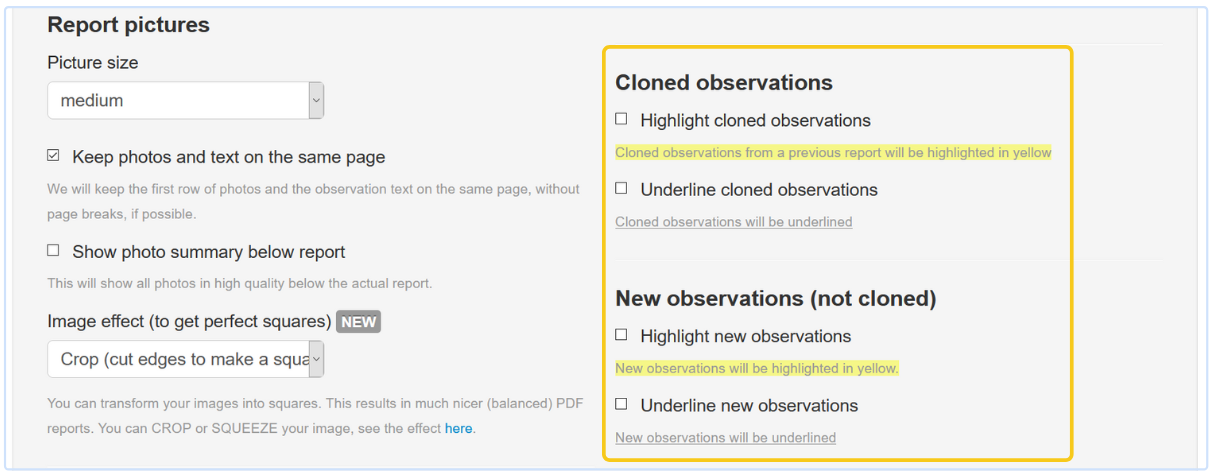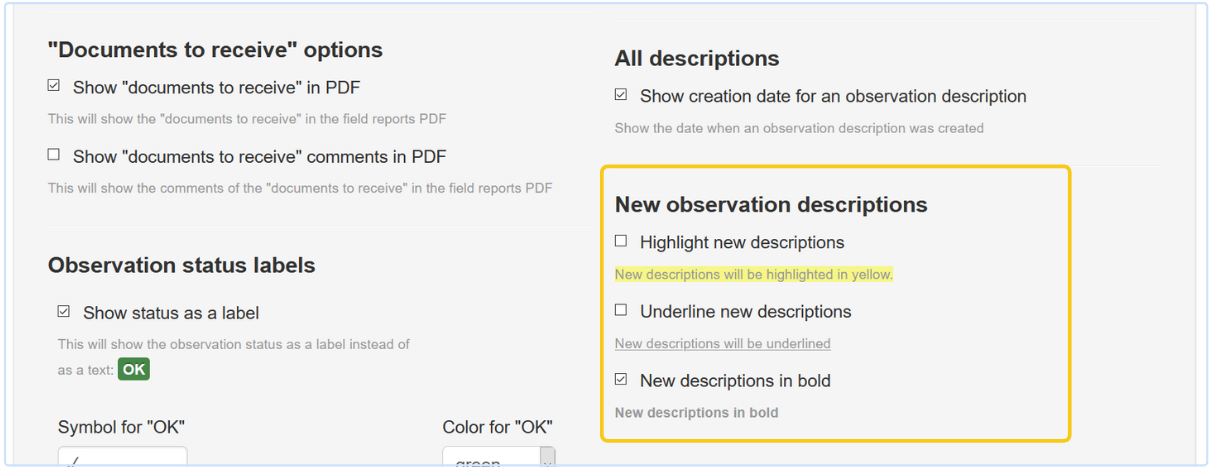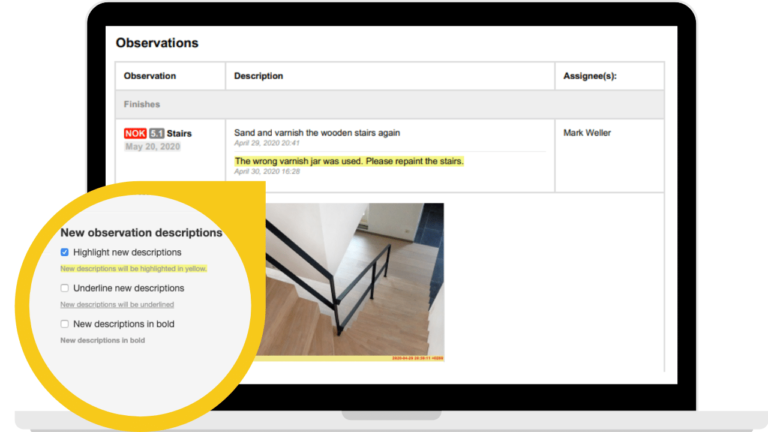Quick links:
Highlight or underline new vs cloned observations
When cloning a report, you have observations that are cloned from the previous report, and you can add new observations. You can use layout settings to make clear which items are new, and which ones are cloned.
- In the online account, go to Layout >> Edit >> 2. Settings.
- Scroll down to Cloned observations or New observations.
- Check the box(es) of your choice.
Highlight new observation descriptions
When you clone a report, you can add a new description to an existing observation (cloned from the previous report). If you want, you can highlight these, or underline them or display them in bold.
- Go to Layout >> edit >> 2. Settings.
- Scroll down to New observation descriptions.
- Check the box(es) of your choice.
Here's an example of how this will look in your report:
Also read: How to clone a report?
Questions? Support@archisnapper.com.