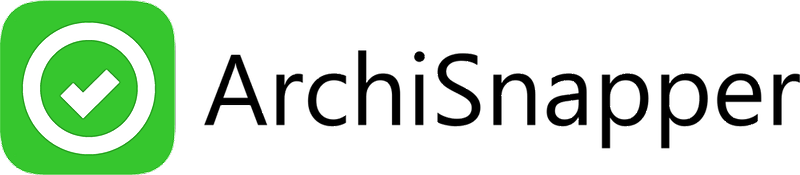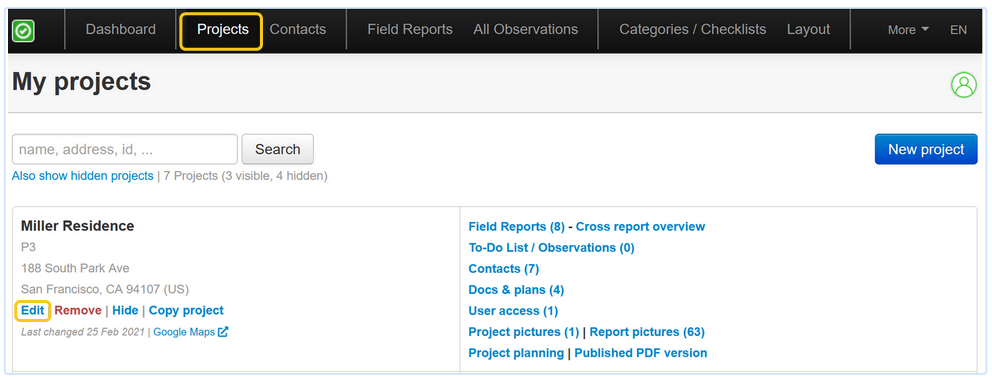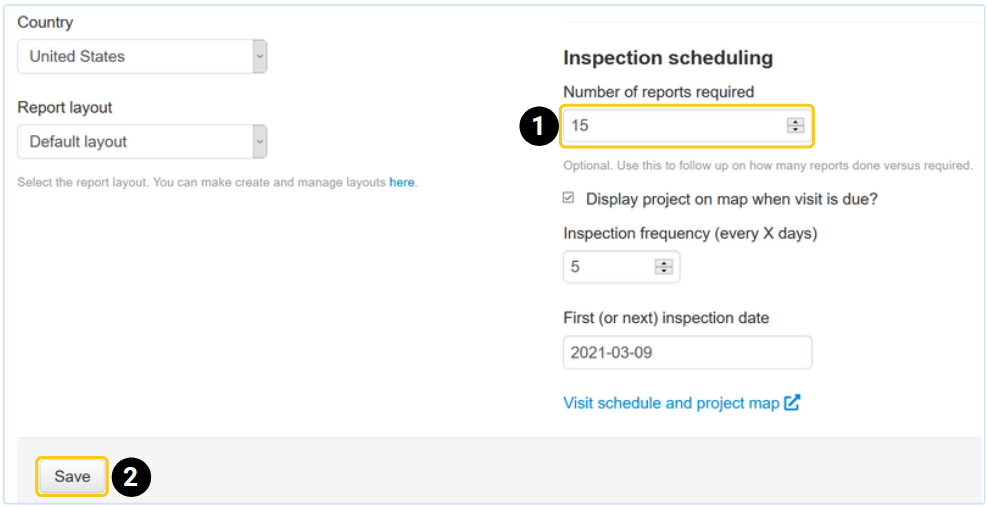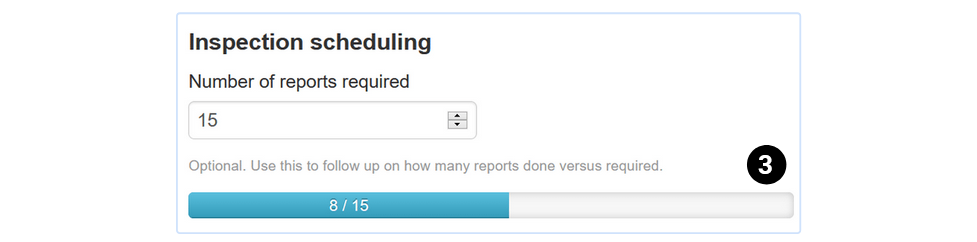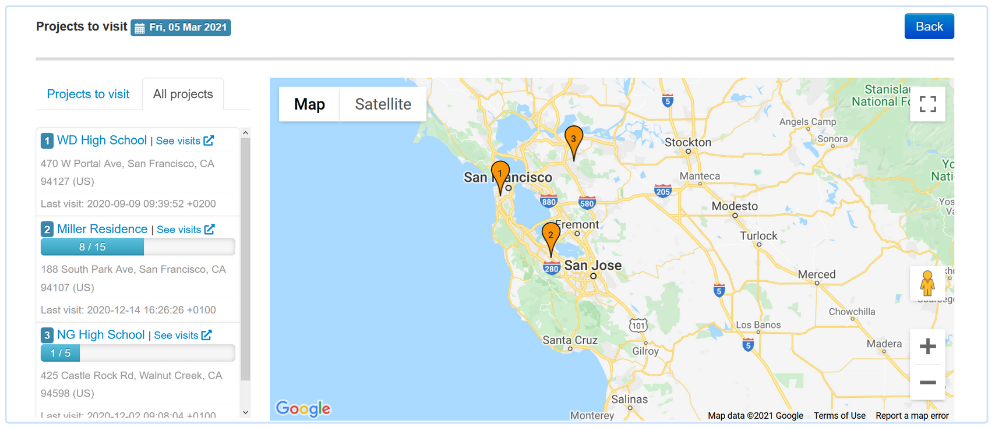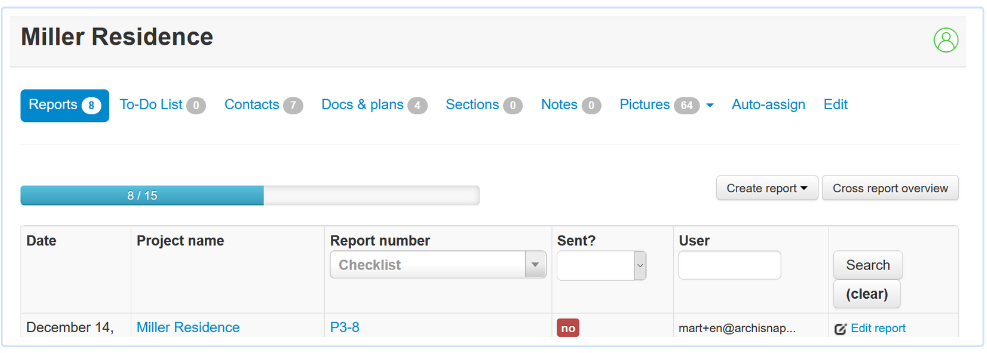In your ArchiSnapper account, you can monitor the status of the number of reports created versus the number of reports required per project.
In the online account, go to a project, and click on "edit":
Scroll down until you see the title "Inspection scheduling":
- Determine the number of reports you want to make for that project.
- Click on "save" at the left bottom.
- You'll see that the status bar is now automatically updated when a new report is created.
Consult the Statusbar
You'll see the status bar appear in the online account:
- On the projects on a map page:
- In the list of reports on project level:
Also read: Site visit scheduling (with display on map)
Questions? Support@archisnapper.com.