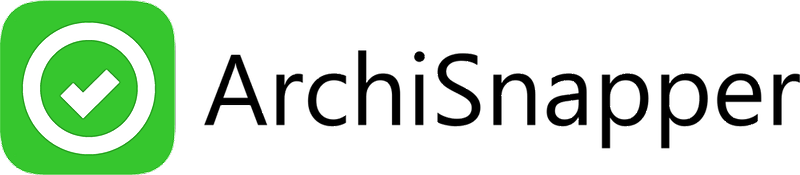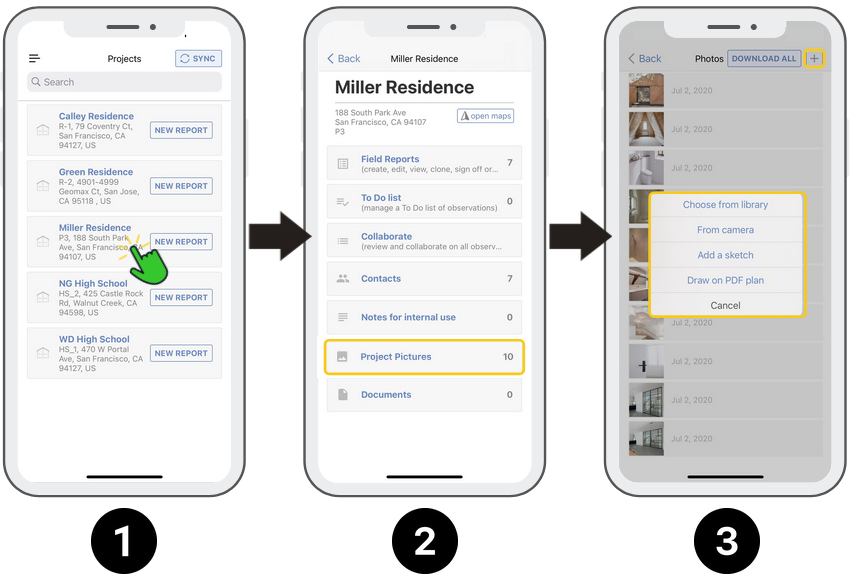Sometimes you don't have time to document observations on-site, and all you want to do is take photos so you can use them later when you're working on the field report from your PC with the online account.
With ArchiSnapper, you can take photos at the project level.
- Tap on the project name in the App.
- Tap on 'Project Pictures'.
- Then start taking photos.
After syncing, you can find these photos in your online account, within the right project.
There are 2 other advantages to this way of working:
-
These photos are automatically synced with your Dropbox, Google Drive, Sharepoint, or FTP server if you have activated this. In other words: in the morning you take the pictures on the site, and by the afternoon they are already in the right folder on your server, or in Dropbox or Drive.
-
These project photos can easily be inserted into your field reports or TO DO lists. To do this, use the button 'Insert project photos', when editing a report or To-Do list:
Questions? Support@archisnapper.com.