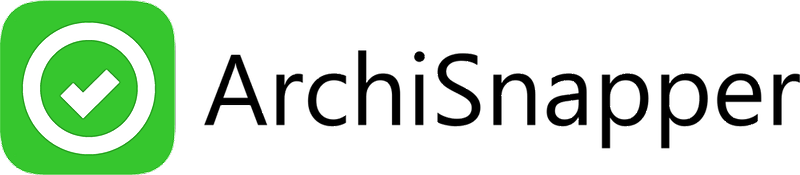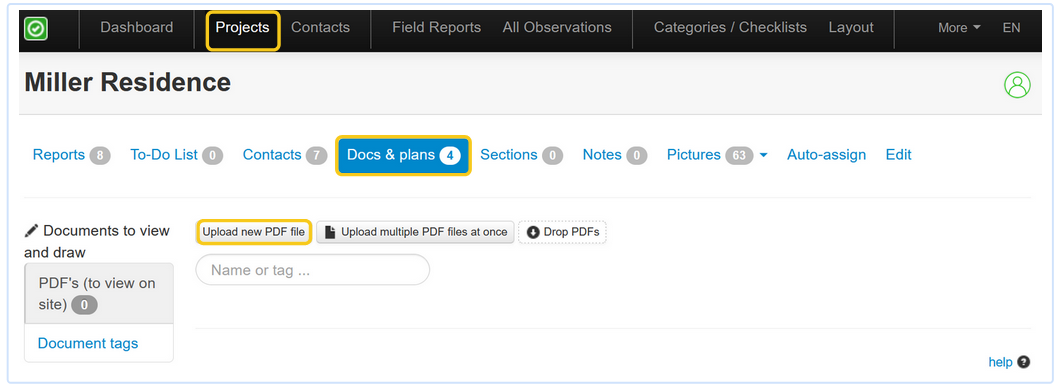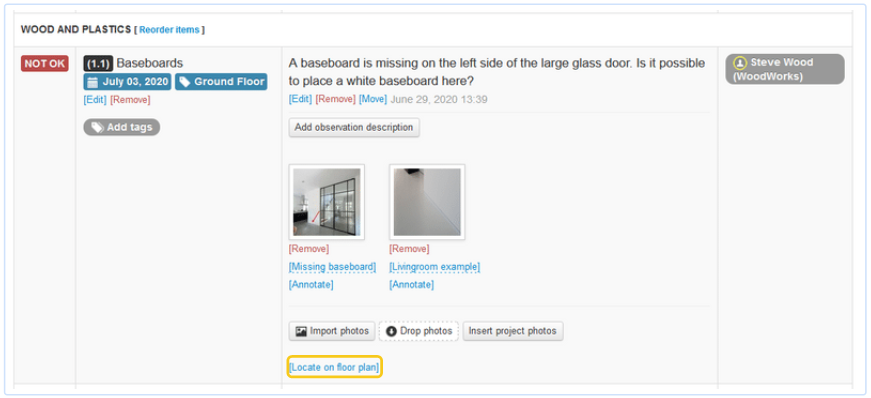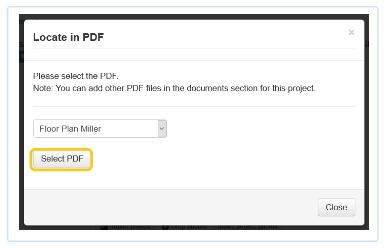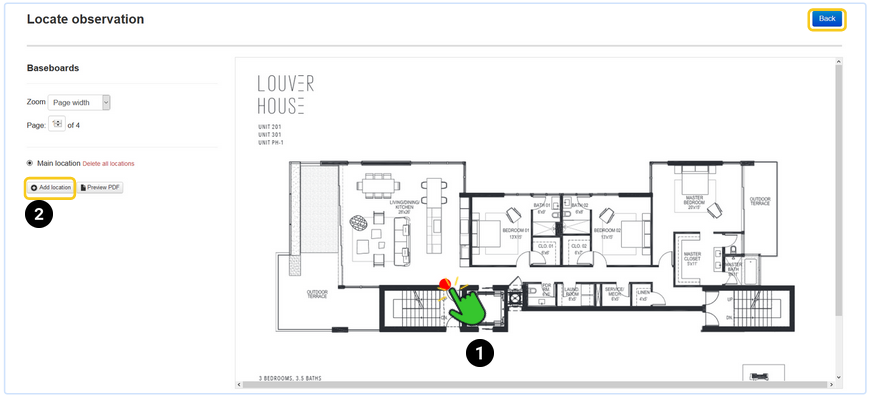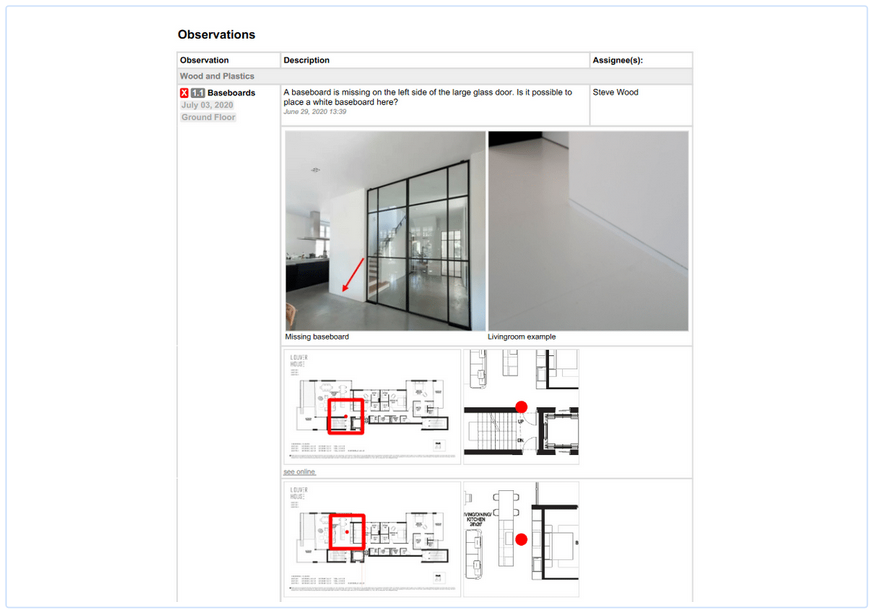STEP 1: upload your PDF plan to your online account.
Add a floor plan for a project: Docs & plans section >> Upload new PDF file:
STEP 2: add an observation to the floor plan
You can locate an observation on a PDF plan with the online account, and with the app.
With the app:
- Sync your app on your smartphone or tablet.
- Add an observation to a report or to-do list.
- Add one or more location(s) to your observation:
With the online account:
- Add a new observation, or edit an existing one in a report or to-do list.
- Click on "locate on floor plan":
- Choose the PDF plan, and hit the "select PDF" button:
Click on the exact spot where you want to localize your observation, then click on the "back" button. If the observation needs to be located on multiple locations, click on "add location" in the left menu and add as many locations as needed.
This is how these locations will be displayed in your report:
Also read: Add observations starting from a floor plan.
Questions? Support@archisnapper.com.