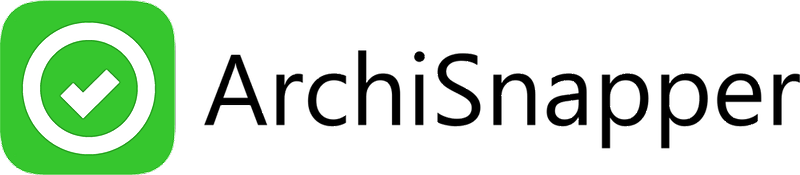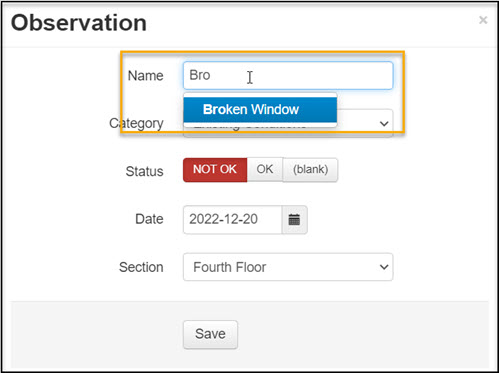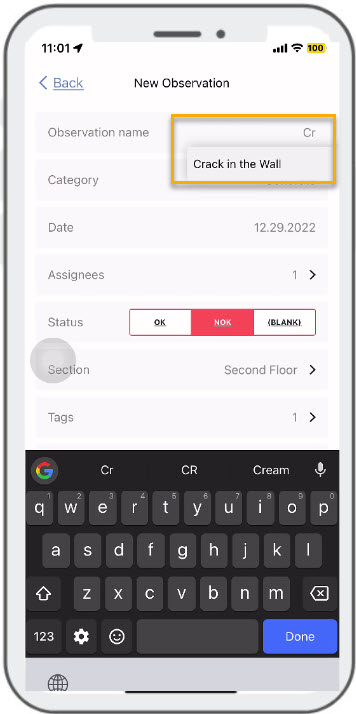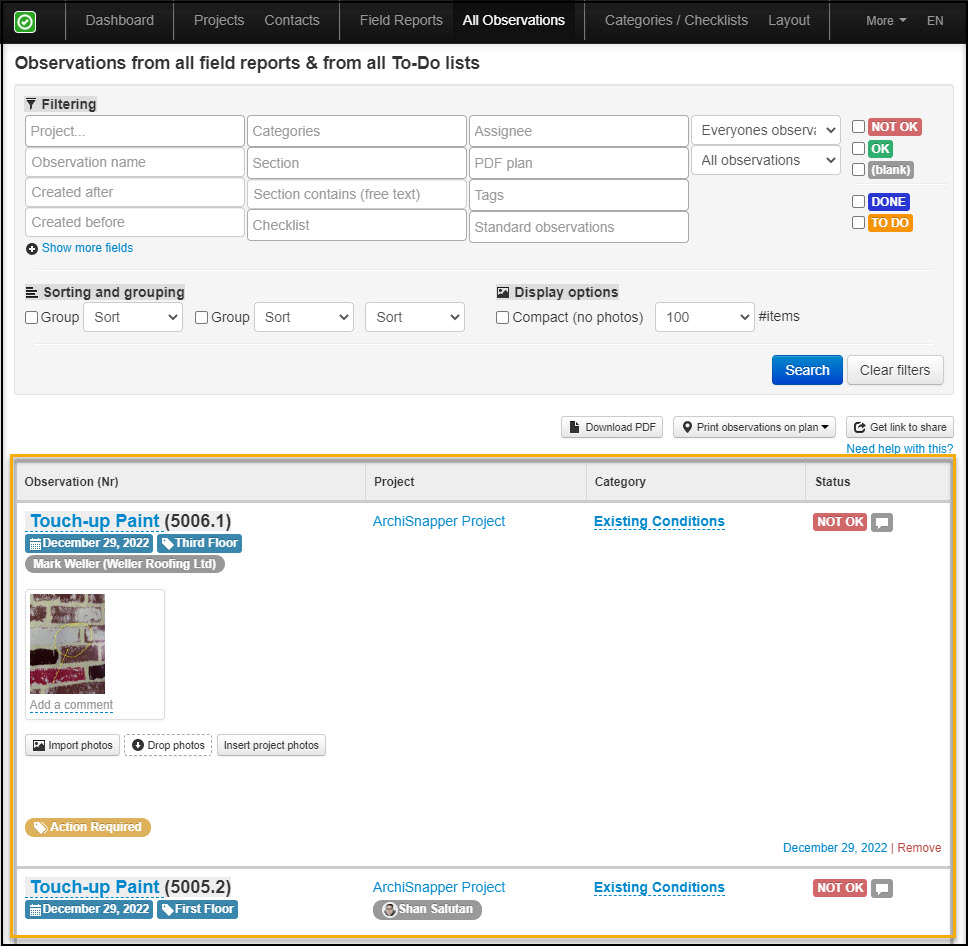Some items, like "touch-up paint" or "crack in the wall", are coming back multiple times during site inspections.
With this feature, you can manage a list of frequently used observations that you can select from when adding a new observation to a field report. Doing so, you won't have to type them out over and over.
Here is how this works:
In the online account, go to the Categories / Checklists page, select Standard Observations, and then click Add standard observations:
Then add some standard observations in the text field and hit Create:
Now you can use these standard observations when working on reports with the app or in the online account. Just start typing out the first few characters of the standard observation.
Adding a new observation with the online account:
Adding a new observation with the ArchiSnapper app:
Btw, next to every standard observation in the list, you can see the number of times it has been used:
And when you click on that number, it will then direct you to the actual items in the "all observations table":
Questions? Email us at support@archisnapper.com.