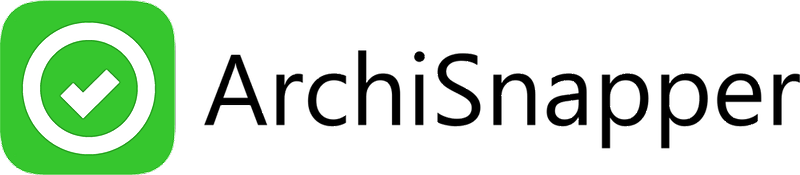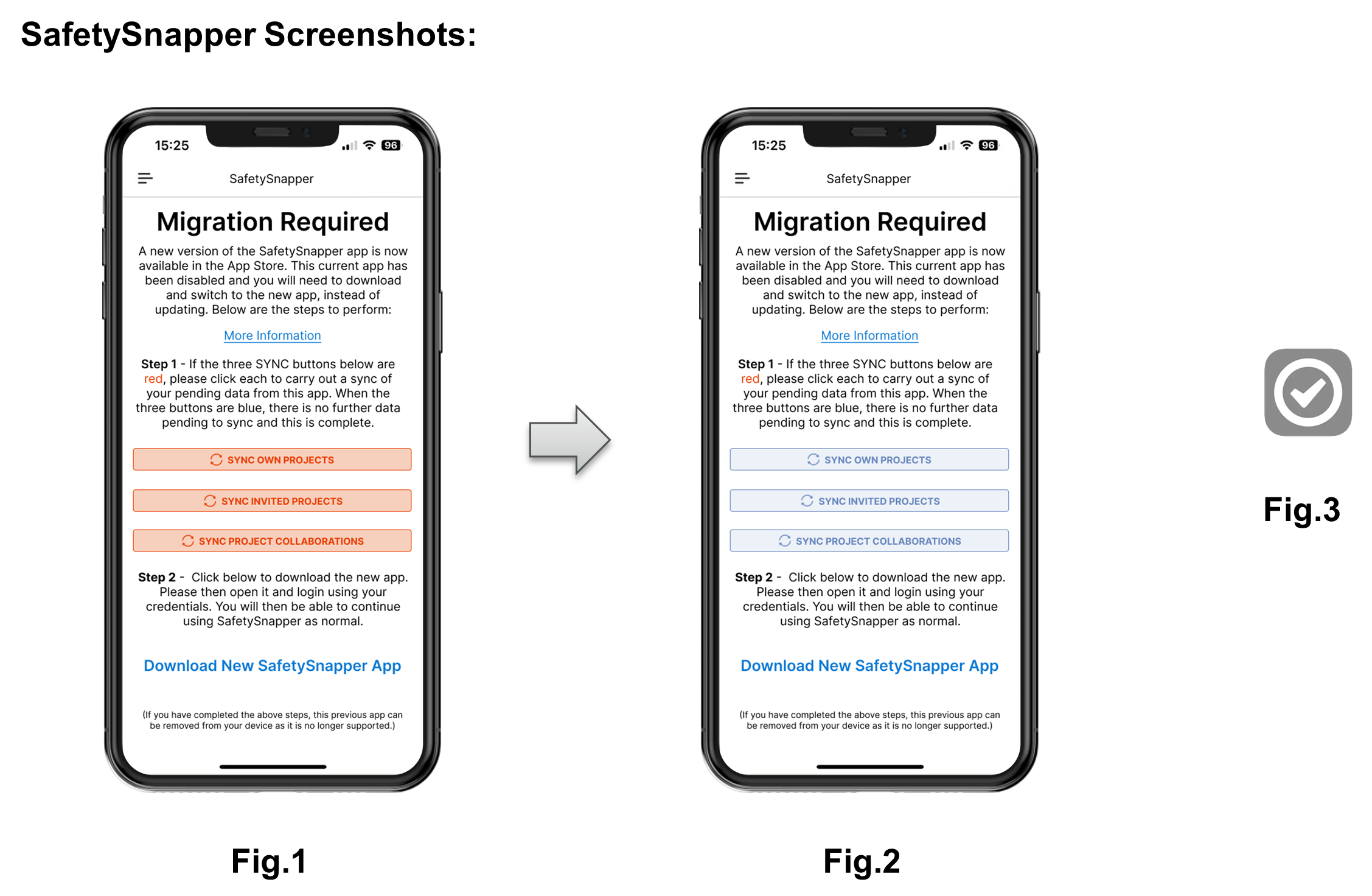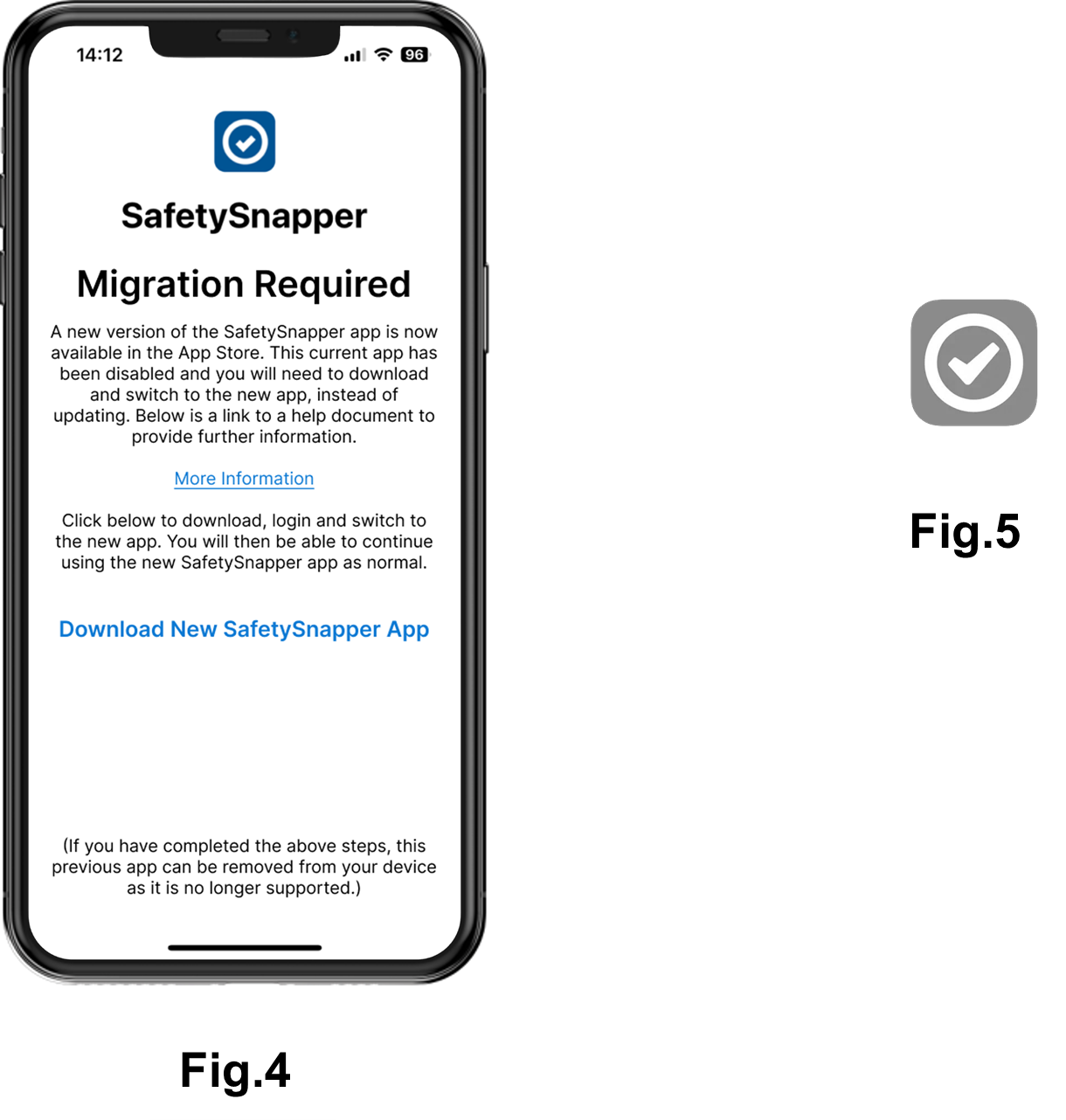Delivering new features and functionality within the mobile app faster, for a better customer experience.
To deliver faster product updates to our users, we've redeveloped our mobile app development framework to the latest technology. This will empower our team to deploy new features and improvements quickly and efficiently. Functionality and how you use the app remain unchanged. However, users will need to take simple steps, (see below) to get the refreshed application. A new improved mobile app delivers key advantages:
- Faster product updates to get users the latest features and fixes quickly for the app.
- Allows for a more responsive mobile app development cycle, empowered by your ideas in the Deltek Ideas Portal.
- Maintains a consistent user experience across iOS and Android devices.
- Improved performance and maintains the latest security standards.
Steps to Complete
If you are logged into the app:
- Your current app will auto-update or need to be manually updated on 19 March 2024 or later (depending on your mobile device settings).
- Open the current app and follow the on-screen instructions:
- Step 1 – If the three SYNC buttons are red, please click each to carry out a sync of your pending data from this app, (see Fig.1). When the three buttons are blue, no further data is pending to sync and this is complete, (see Fig.2).
- Step 2 - Click the 'Download New ArchiSnapper App’ link. This will open the Apple App Store or Google Play Store on your device, (depending on whether you are using an Apple iOS or Google Android device) and take you to the new app page directly. Install the new app, open it, and log in using your existing credentials. You will then be able to continue using the app as normal.
- Once you have completed the above steps, you can delete the old app. The old app will have a greyscale icon to help you recognize it compared to the new app, (see Fig.3).
If you are not logged into the app:
- Your current app will auto-update or need to be manually updated on 19 March 2024 or later (depending on your mobile device settings).
- Open the current app and follow the on-screen instructions, (see Fig.4):
- Click the 'Download New ArchiSnapper App’ link. This will open the Apple App Store or Google Play Store on your device, (depending on whether you are using an Apple iOS or Google Android device) and take you to the new app page directly. Install the new app, open it, and log in using your existing credentials. You will then be able to continue using the app as normal.
- Once you have completed the above steps, you can delete the old app. The old app will have a greyscale icon to help you recognize it compared to the new app, (see Fig.5).
As always, we're here to ensure a smooth transition. If you need help migrating to the new mobile app, please contact the Support Team for assistance:
ArchiSnapper: support@archisnapper.com
SafetySnapper: support@safetysnapper.com